Welcome To Our Blog
Motivating, enlightening, and igniting a love of photography in our audience is our primary goal. From amateurs to professionals, you'll discover a plethora of information here that can help you develop your skills and explore new avenues of creativity.
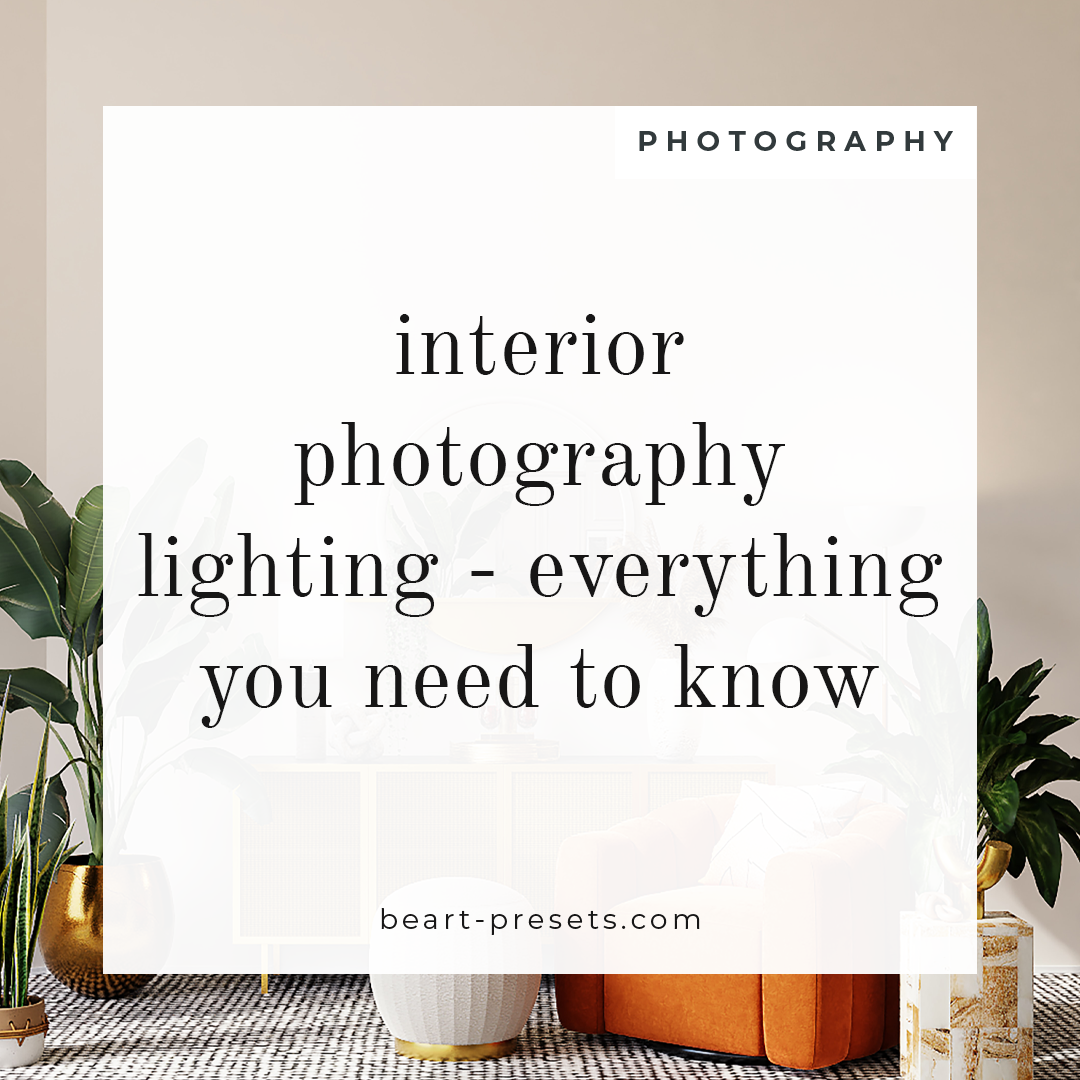
Interior Photography Lighting: Everything You Need to Know
This article will explore everything you need to know when it comes to interior lighting, including photographing interiors, post-production, and how to use flash.

New Recommended Presets Feature for Cloud-based Lightroom
AI is front and center in a recently added cloud-based Lightroom apps and web browser feature. The new feature will apply to Mac/Win, iOS/Android, and lightroom.adobe.com users.

What's new in the October 2021 release of Lightroom Classic
Whenever Adobe announces updates, our antennae go up. The company is known for updates that reliably improve the performance of its already excellent cadre of software.

Lightroom Mobile App Tutorial - Everything you need to know!
Starter's guide to Lightroom for mobile walks you through what you need to help get you started. What do you need to know to organize and edit photos in the Lightroom Mobile App?

Maximizing the Brush Tool's Potential in Lightroom
The beauty behind Adobe's Lightroom is that it offers multi-level functions. This means you can use it at its most elementary level to make simple edits.

Why the Increase in Photographers Choosing to use Lightroom Presets?
Everyone seems to be camera happy these days, especially with the improvement in the quality of cameras on mobile devices.

Lightroom Presets & Creative Profiles - Similar But Not The Same
Lightroom is the software of choice for photographers, both amateur and pros. It offers valuable tools and can save you a lot of time in post-production editing.

Tips for Quicker Image Importing in Lightroom
A complaint we often hear from photographers is how long it takes to import images into Lightroom. Indeed it can take time and can feel like one of the most cumbersome elements of the software.

Lightroom's Color Saturation Adjustments
Photo editing is almost an inherent part of the workflow process. Editing can be used as an artistic enhancement to completely alter an image.

Tips for Choosing an Online Service to Edit Your Photos
Professional photographers often opine that great images don’t exist without proper editing. Even artistic shots require some level of editing.

Lightroom Basics for Beginners or a refresher for Experienced Users
Adobe's Lightroom can seem a bit intimidating if you've never used it before. No need to fear! Its enormous popularity with photographers says a lot about it.

Why you might want to work with the Calibration Tool in Lightroom
The Calibration tool is helpful for corrections as well as for creative purposes. You might be asking yourself why you'd want to calibrate colors that come from your camera.

A Beginner's Tutorial to Lightroom
We've said it before, but it's so significant that we will keep repeating it - Adobe's Lightroom Classic CC is worth the time it takes to learn it.

Which Digital Image Editor Is Right for Me?
Lately, it has become extremely difficult to choose a photo editor. There are so many good reviews, frequent updates, and amazing features that deciding which one is the best for you can be overwhelming.

The Art of Deleting Images in Lightroom
Deleting images might not be the first thing you think of when you're wondering how to improve your workflow. However, if you've ever had big batches of images to delete in various folders…
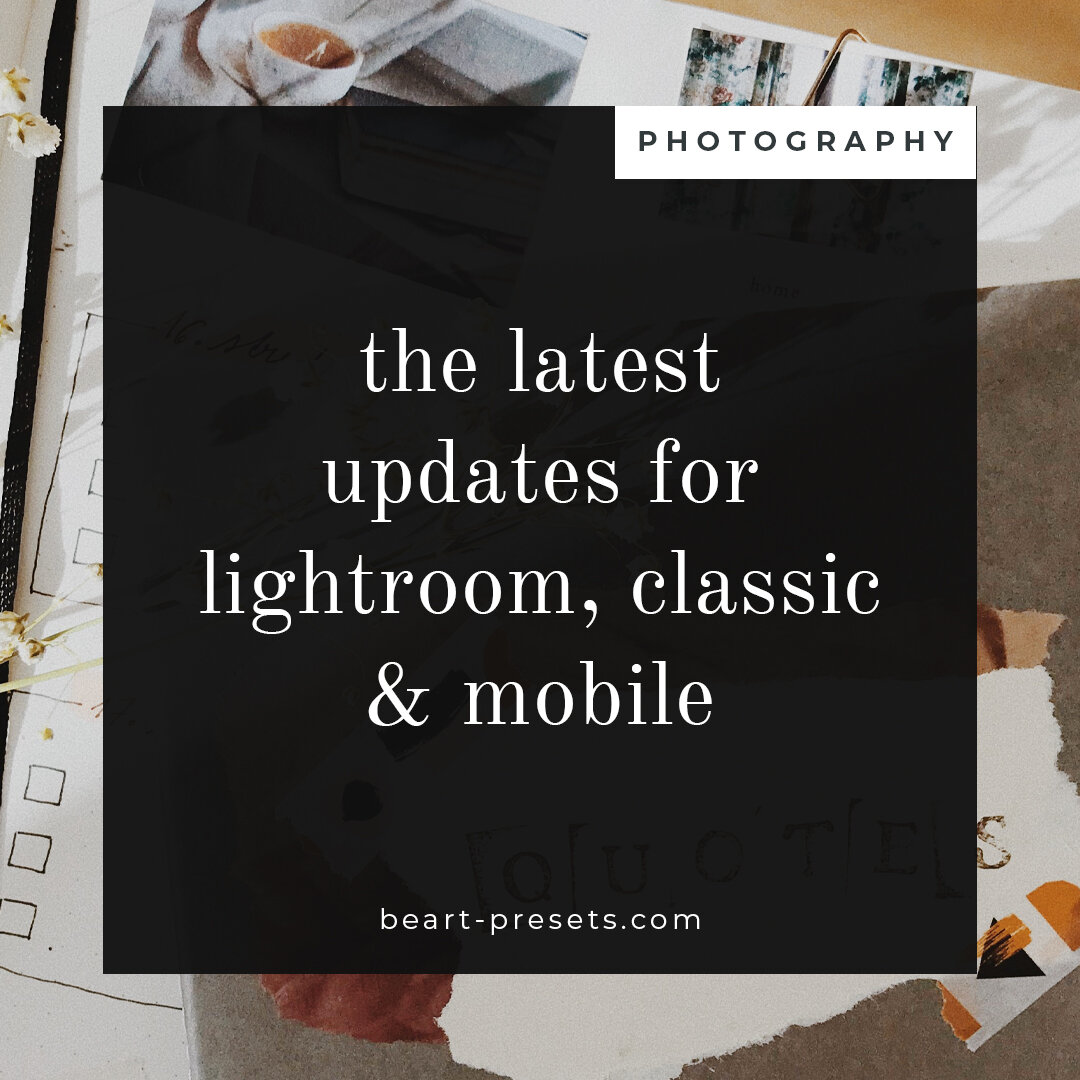
The Latest Updates for Lightroom, Classic, and Mobile
Last week, Adobe announced its most recent updates for Lightroom, Lightroom for mobile, and Lightroom Classic! The 10.2 version of Classic benefits from enhanced performance with the update.

The Best Photo Noise Reduction Software for Photographers
You don't always have to give up on these images. Noise-reducing software can help. It's important to use the correct software for the best results. We will take a look at some options you can consider. First, let's define "noise" and its causes.

Instructions for Putting Your Company's Name or Logo in Lightroom's Top Left
As you know, if you're a Lightroom user, the software displays default text in the upper left corner of its window. You can easily replace that with your own custom text or logo. It's a nice, custom touch.

Resetting Lightroom's Default Settings
As preset designers, we know that sometimes things get quirky with our electronic devices or programs. Troubleshooting becomes necessary.

the best way to convert raw to jpg in Lightroom
You can easily create a JPEG file from a RAW file using Lightroom Classic. The keyword there is "create" rather than "convert." The difference is due to how Lightroom Classic operates.
