Welcome To Our Blog
Motivating, enlightening, and igniting a love of photography in our audience is our primary goal. From amateurs to professionals, you'll discover a plethora of information here that can help you develop your skills and explore new avenues of creativity.

Adobe launches Premiere Pro 24.0 and Lightroom Classic 13.0
Updates for Adobe's digital content processing software have been made available. For photographers, Lightroom Classic 13.0 and video editors, Adobe Premiere Pro 24.0 are the new versions.

Free vs. Paid Presets for Lightroom: Making the Right Choice for Your Photo Editing
Discover the differences between free and paid presets for Lightroom. Explore the pros and cons of both options to make an informed choice for your photo editing needs and budget.
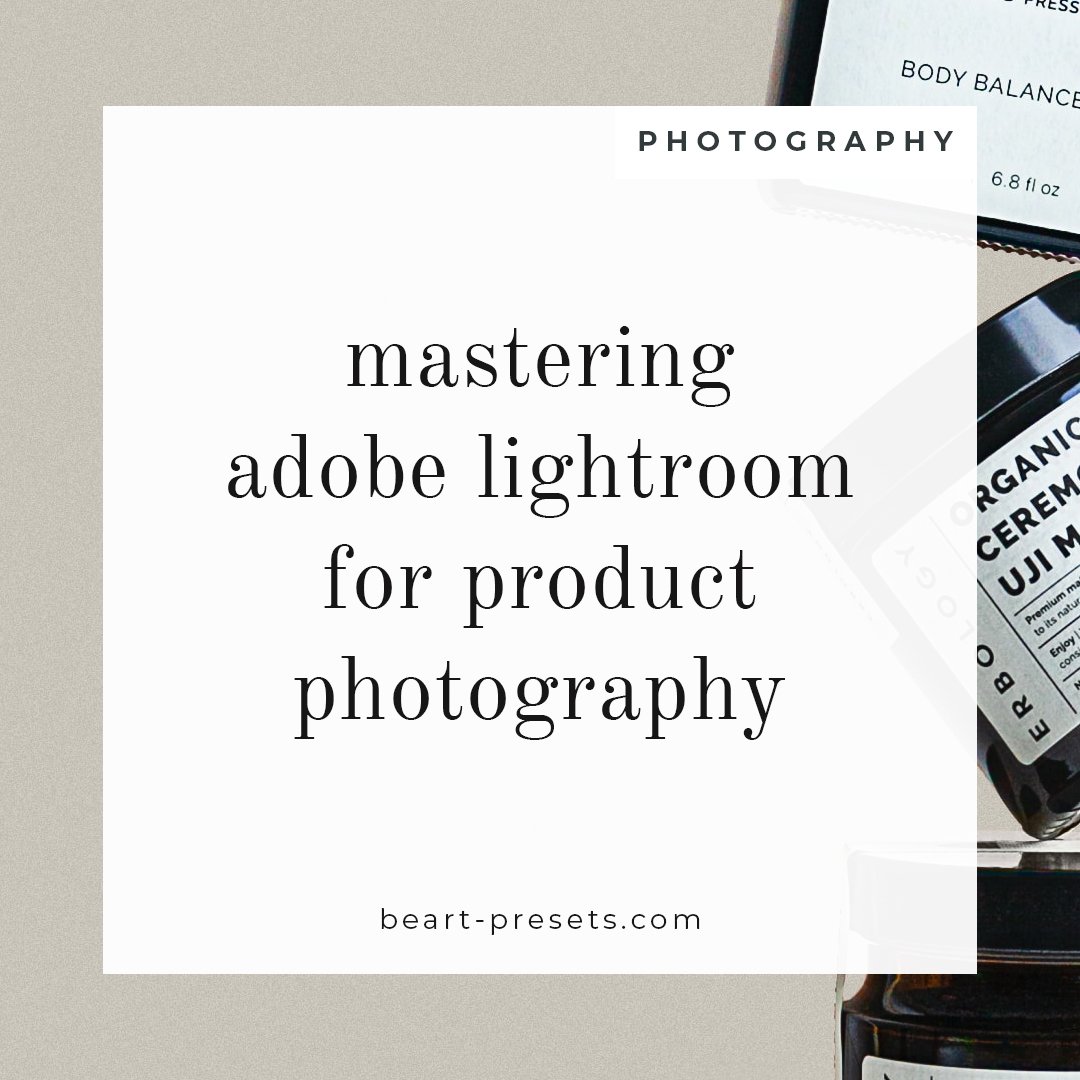
The Photographer's Companion: Mastering Adobe Lightroom for Product Photography
Product photography is a world where a subtle shift in light or a minor tweak in the angle can dramatically change how a product is perceived.

Six Great Tips for Editing RAW in Lightroom
Photo editing is an organic step for any serious photographer's workflow. And if you shoot images in RAW format, then editing is a must.
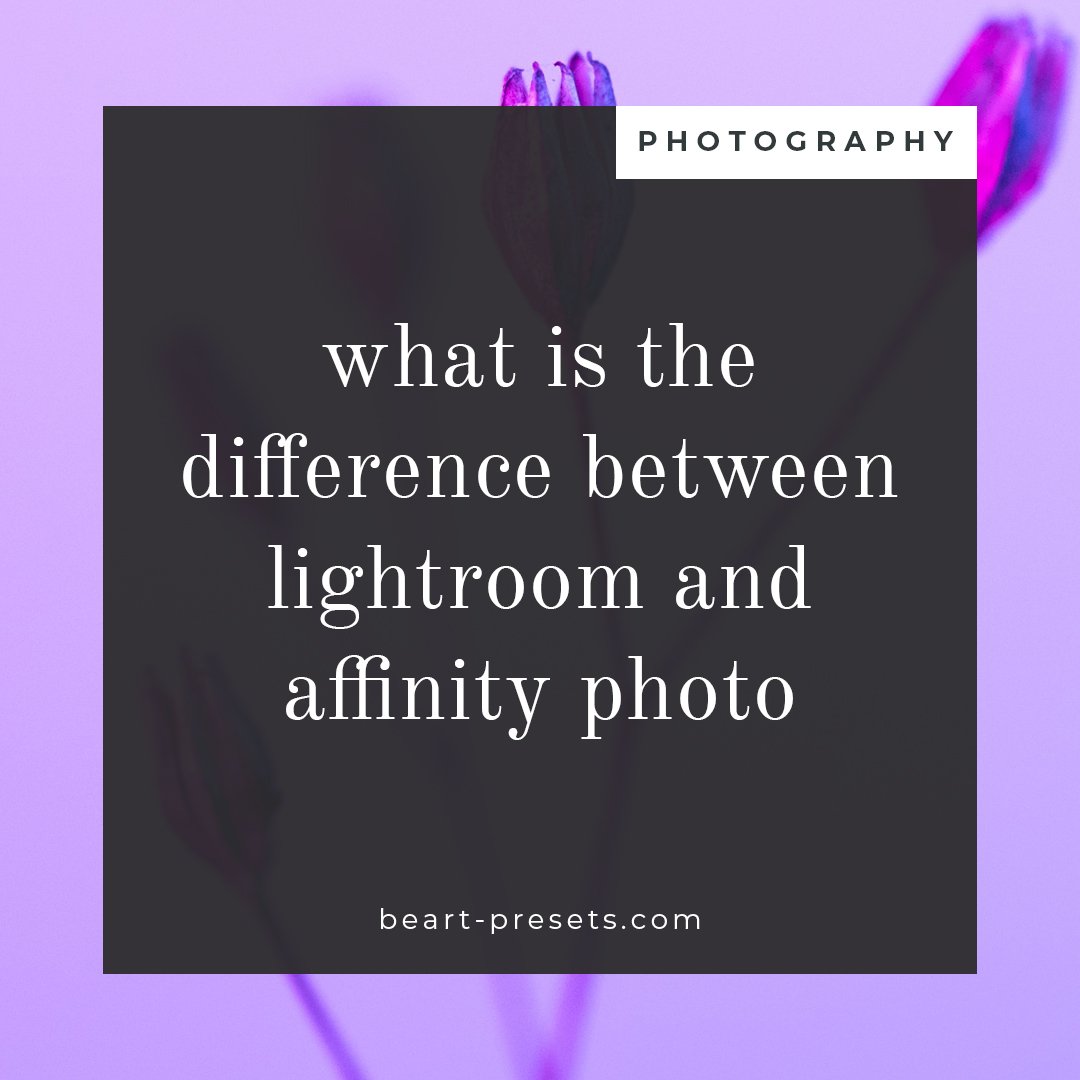
What is the difference between Lightroom & Affinity Photo?
Lightroom is the go-to photography editing software for many pros. However, that doesn't mean that you shouldn't consider other options.

Adobe adds AI-powered masking tools to Lightroom Classic
The new AI-powered Masking and content-aware removal are available in Lightroom, Lightroom Classic, and Adobe Camera RAW

New editing AI features have been added to Adobe Lightroom
The first is the Highlight People tool, which employs Adobe's Sensei AI to highlight individuals and groups, as well as specific body parts like facial or body skin, eyes, teeth, lips, hair, and more.
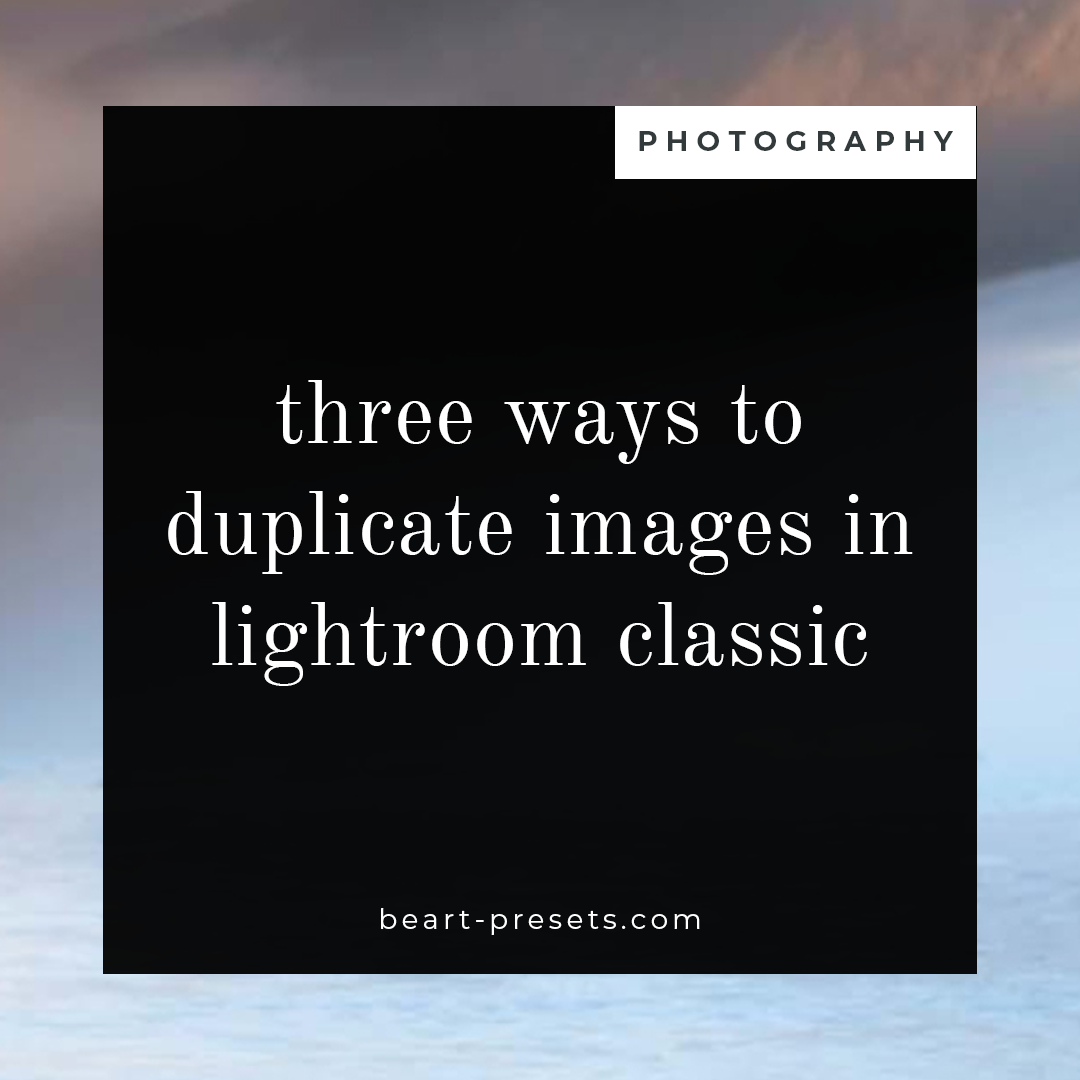
Three Ways to Duplicate Images in Lightroom Classic
Creating copies of your work is a fundamental step that anyone using Lightroom should know how to accomplish

Time Saving Tips & Tools for Photographers & Editors
Whether you're a beginner or a pro, adjusting your images before uploading them to your photography website is critical

Four Best Portrait Editors for Your PC
These days photo enthusiasts can smoothly start a photography career since the market offers plenty of affordable and comprehensive gear for beginner photographers.

Making Connections in Lightroom Cloud
Did you know you can use Lightroom CC to create photo books and prints? This is a handy feature for a busy photographer, whether a professional or amateur.

If you're not using presets, are you missing out?
Presets are a common element in post-processing. However, if you're not using presets, you're probably one of the few people not working with them!

When You See “The File Could Not Be Found” Message
What should you do if you see a "file cannot be found" message when you've switched to the Develop module in Lightroom Classic?

Best Free Online Courses & Tutorials to Improve Your Photography Skills
Whether you are a hobby or a professional photographer, there's no doubt that excellent skills and deep knowledge will benefit the quality of the work you produce.
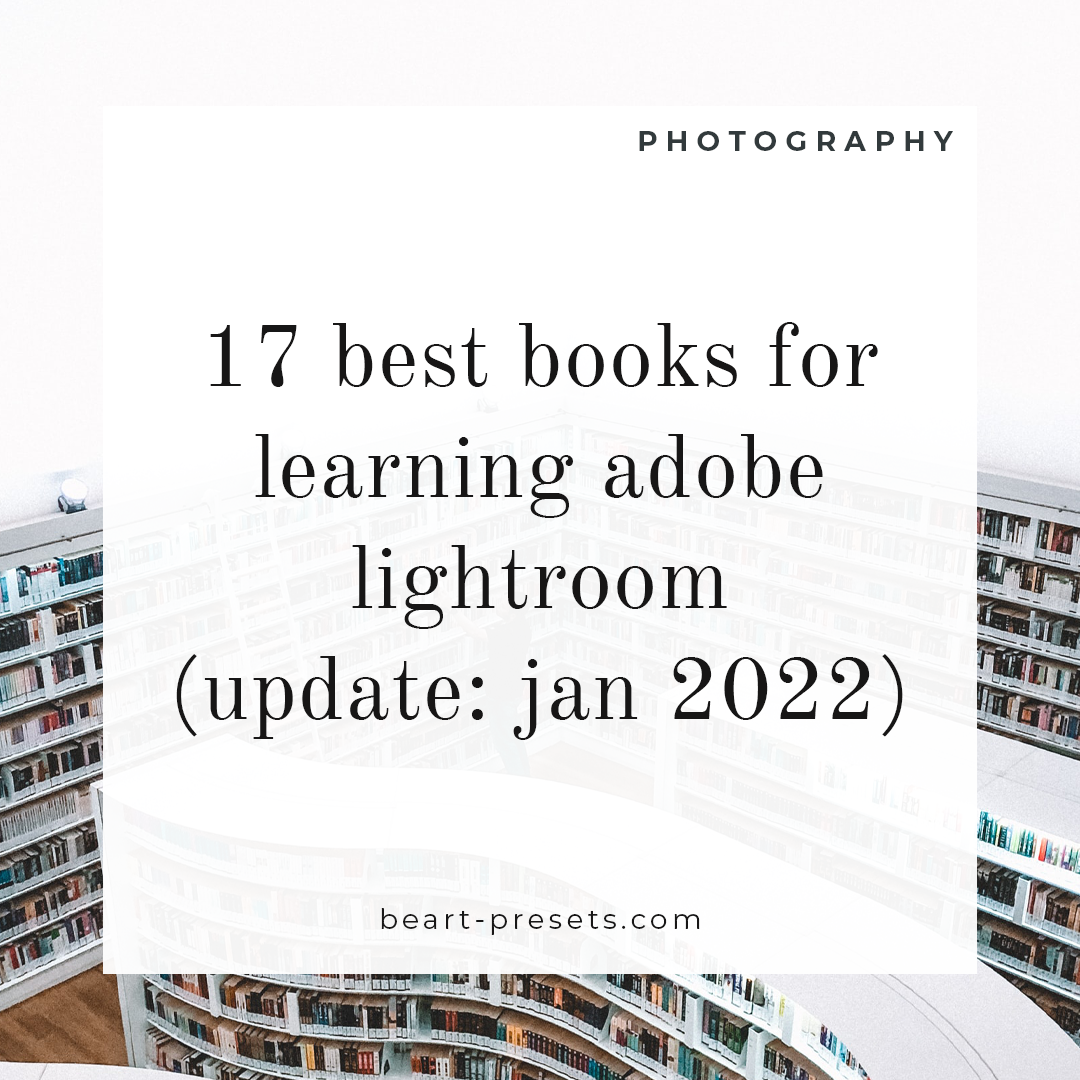
17 best books for learning Adobe Lightroom
Many beginning and professional photographers wondering where to find the best books for learning Adobe Lightroom, from A to Z. So we decided to help you in this pursuit and we’ve reviewed a lot of great books.
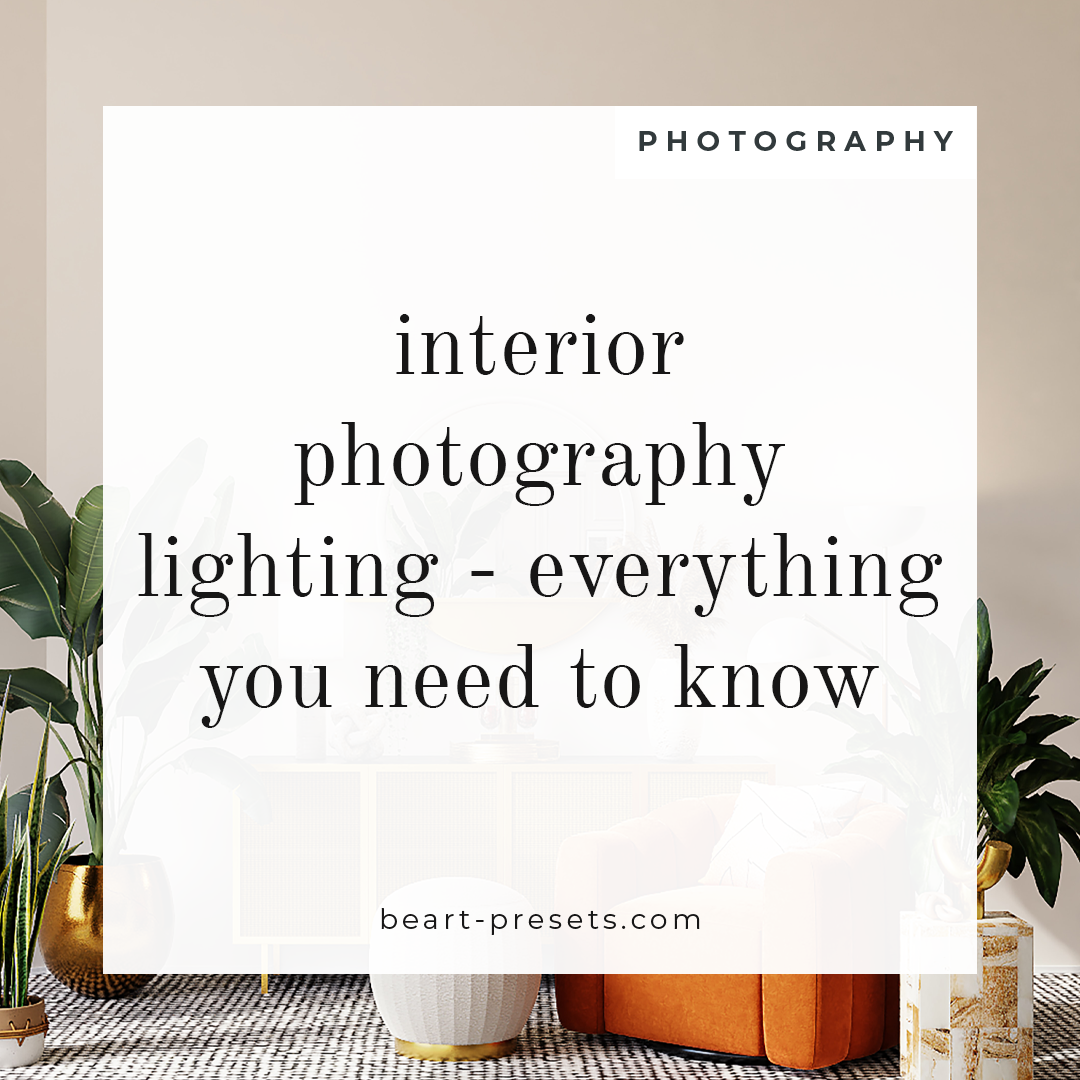
Interior Photography Lighting: Everything You Need to Know
This article will explore everything you need to know when it comes to interior lighting, including photographing interiors, post-production, and how to use flash.

New Recommended Presets Feature for Cloud-based Lightroom
AI is front and center in a recently added cloud-based Lightroom apps and web browser feature. The new feature will apply to Mac/Win, iOS/Android, and lightroom.adobe.com users.

What's new in the October 2021 release of Lightroom Classic
Whenever Adobe announces updates, our antennae go up. The company is known for updates that reliably improve the performance of its already excellent cadre of software.

Lightroom Mobile App Tutorial - Everything you need to know!
Starter's guide to Lightroom for mobile walks you through what you need to help get you started. What do you need to know to organize and edit photos in the Lightroom Mobile App?

Maximizing the Brush Tool's Potential in Lightroom
The beauty behind Adobe's Lightroom is that it offers multi-level functions. This means you can use it at its most elementary level to make simple edits.
