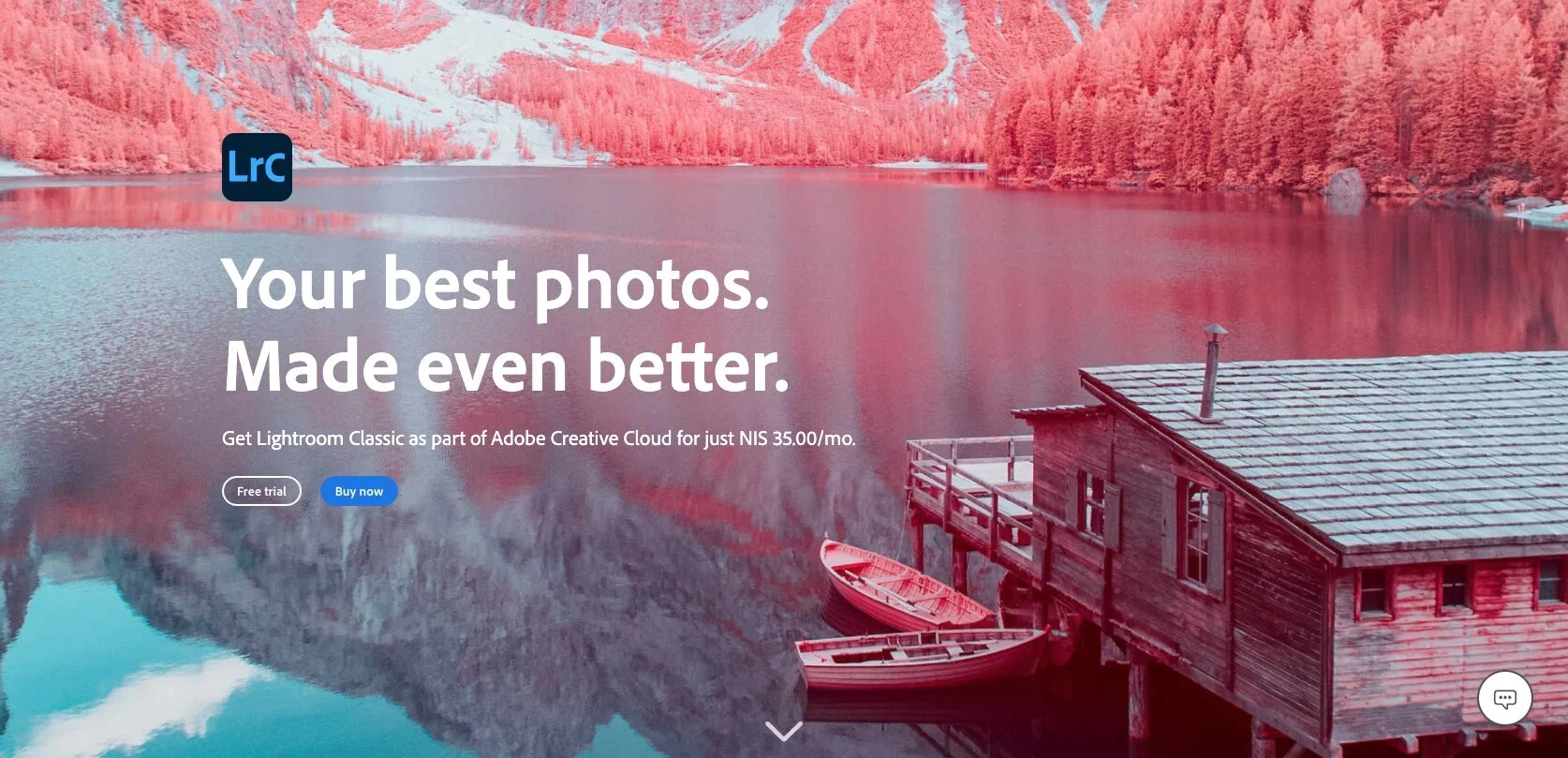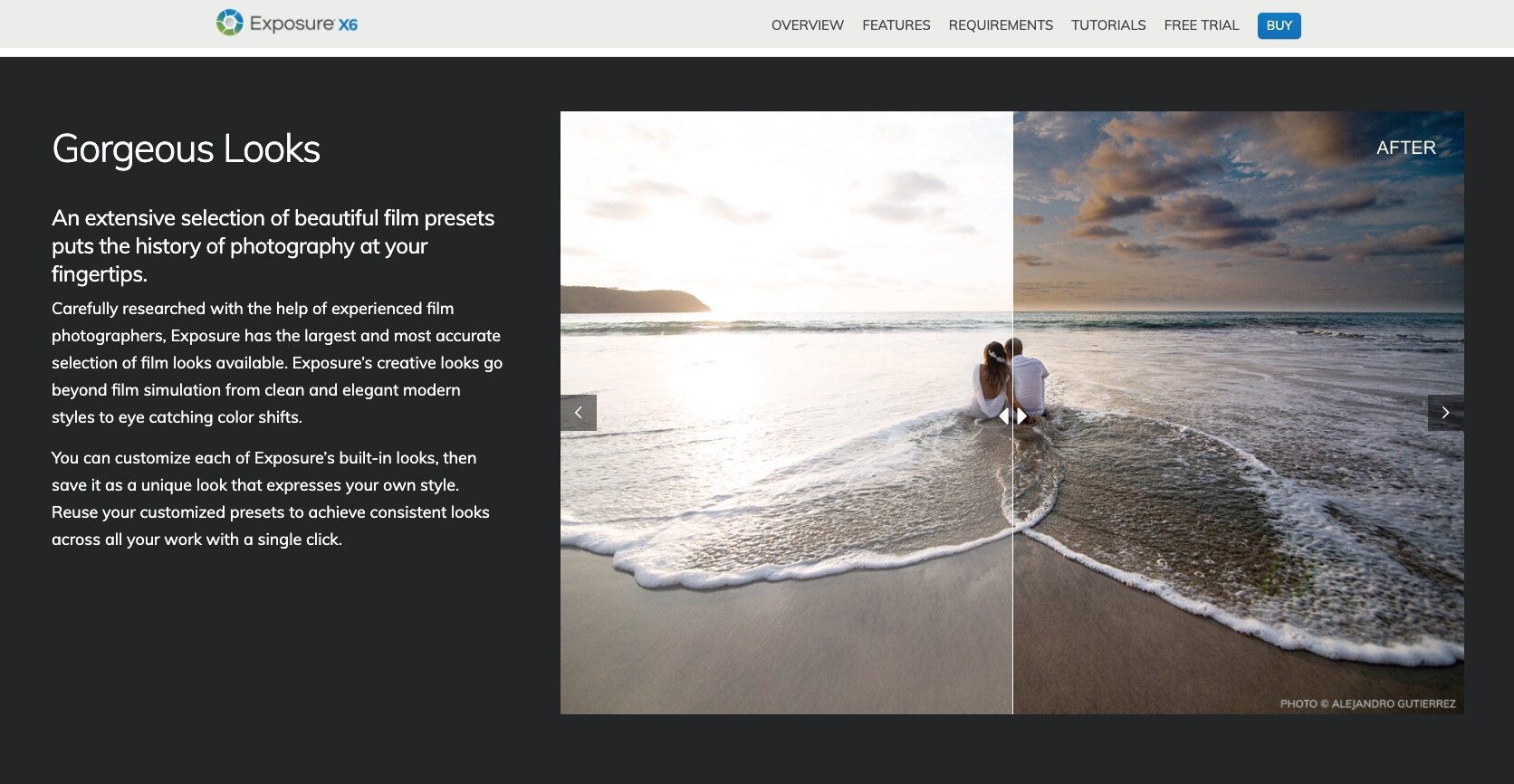The Best Photo Noise Reduction Software for Photographers
Whatever your photography skills, however, advanced your camera, there are times when you'll want to reduce noise in an image.
Working in certain conditions can induce noise while you're trying to adjust for other issues. For example, long shutter speeds needed for long-exposure photography can create noise, despite the ISO.
You don't always have to give up on these images. Noise-reducing software can help. It's important to use the correct software for the best results. We will take a look at some options you can consider. First, let's define "noise" and its causes.
What Is Digital Noise?
Digital noise basically refers to incorrect pixelation that can reduce detail in an image. It appears as tiny pixels of color or light and can make an image look grainy.
All images have some level of noise. However, the darker the image, the less detail you will capture, making noise more apparent. This is why ISO is so often associated with noise. A high ISO will make noise more noticeable. To keep it less noticeable, maintain ISO at a native level. Other things to know about noise:
It's best to avoid noise while shooting. Otherwise, noise reduction should be made in post-processing because noise diminishes the overall quality of the image.
Noise is usually random but can also occur as patterns in the image.
They tend to be more conspicuous in the shadows, and brightening the photo in post-processing can make noise more prominent. (To avoid this, we recommend over-exposing the image while shooting and adjusting the image in post-processing instead of vice versa.)
What Is Noise Reduction?
Noise reduction is the process of removing or reducing noise from images. There are two kinds of noise:
Luminance noise: too-light or too-dark pixels.
Color noise: incorrectly-colored pixels.
Noise reduction programs reduce both types, but the program's quality can make a big difference. No program on its own is perfect. However, good noise reduction software can address both color and luminance noise without losing too much detail. A free, basic program, on the other hand, might only address part of the noise issue.
8 The best Noise Reduction Programs for photographers
Here are eight to consider and what they're best at:
Lightroom Classic
Photoshop CC
Noise Ninja
Noiseware
Neat Image Pro
Dfine
Exposure X6
ReShade
1. Lightroom Classic
Our preferred software of choice; best noise reduction program among RAW editors. Reduces both color and luminance noise and offers the option to fine-tune noise reduction using handy sliders. You have to be careful, however, using the luminance slider.
Pros:
Fast and easy to use
Detail slider for preserving key elements in images
Cons:
Not as powerful as some programs
Selective fine-tuned noise reduction isn't possible.
2. Photoshop CC
It's probably the best for selectively reducing digital noise - fast and effective once you learn how to use it. It's easy to apply noise reduction to an image's background without affecting the rest of the image. Also, you can apply noise reduction as selectively as a part of the subject while leaving the rest of them untouched. You can also paint noise reduction into the corners while leaving the rest intact.
Pros:
Very good selective noise reduction
Complete control over noise reduction location
Fast
Cons:
Steep learning curve
3. Noise Ninja
This is one of the oldest programs still on the market. It's effective at reducing both color and luminance noise, and it has a streamlined user interface. It comes as a full Photo Ninja package.
Pros:
Easy to use
Moderately effective noise reducer
Cons:
Sold as part of the Photo Ninja package
There are more effective options.
4. Noiseware
This is one of the best Photoshop-only plugins dedicated to noise reduction. It's powerful, especially for preserving detail in high-noise images, and is easy for any level of expertise to work with. It has an assortment of tools and sliders and tools for both removing noises.
Pros:
It's one of the most powerful noise reduction programs on the market.
Great detail preservation capabilities
Has presets for quick noise reduction
Cons:
There is no standalone version. Must be used with Photoshop.
5. Neat Image Pro
This is a good noise reduction program for low to moderate noise levels. It has a lot of controls and options. However, it's not the easiest to use and can take some time.
Neat Image Pro is reasonably priced, though. It's Home edition, which allows you to edit 8-bit files. You have the option of downloading either the Photoshop plugin or the standalone version. There is a more powerful Pro edition.
Pros:
It has some effective de-noise tools.
It is reasonably priced.
You can customize it.
Cons:
Probably too many settings for most users
6. Dfine
The only plugin we've found that allows for selective noise reduction. Dfine is available as part of the Nik Collection but not on its own. It does a very good job of removing noise, is quick and easy to use. It does a great job with local noise reduction in high-noise areas.
Pros:
Powerful noise reduction
Good with targeted noise reduction
It comes with highly-useful Nik plugins
Cons:
It can't be purchased as a standalone.
7. Exposure X6
Exposure X6 is a powerful Lightroom alternative, one that includes all the important features of Lightroom but improves the overall package. For instance, Exposure X6 moves at the speed of light compared to Lightroom (in fact, Exposure X6 is the fastest RAW editor on the market today). Plus, Exposure X6 includes layer capabilities, a more intuitive file management process, and much more.
In terms of noise reduction, Exposure X6's tools are nothing special; you get the standard RAW editor sliders, much like Lightroom, which will serve you well for basic noise reduction.
But Exposure X6 is a very impressive editing suite, one that I highly recommend you check out if you get the chance!
Pros:
Lightning fast
Decent denoise algorithms
Cons:
No significant customization options
Noise reduction lacks sophistication
8. ReShade
This is a very basic but free noise reduction program. Reshade is the only free noise reduction software on this list. It's not the best noise reduction program on this list. There is just one slider to work with. Also, you'll have to convert your images to work with this program. It doesn't support RAW files. You get what you pay for with this program!
Pros:
It's free.
Cons:
It has zero noise reduction control
It doesn't work with RAW files
Conclusion
Hopefully, our list is helpful to you. Most photographers are already working with Adobe's Photoshop and Lightroom. If that applies to you, you can readily use their noise reduction capabilities.