Welcome To Our Blog
Motivating, enlightening, and igniting a love of photography in our audience is our primary goal. From amateurs to professionals, you'll discover a plethora of information here that can help you develop your skills and explore new avenues of creativity.

A Look at the Very Worthy Lightroom Online Portal
Lightroom's online portal (lightroom.adobe.com) offers users easy access to its many features, including the ability to edit, find, and curate their photos from any device with access to the Internet.
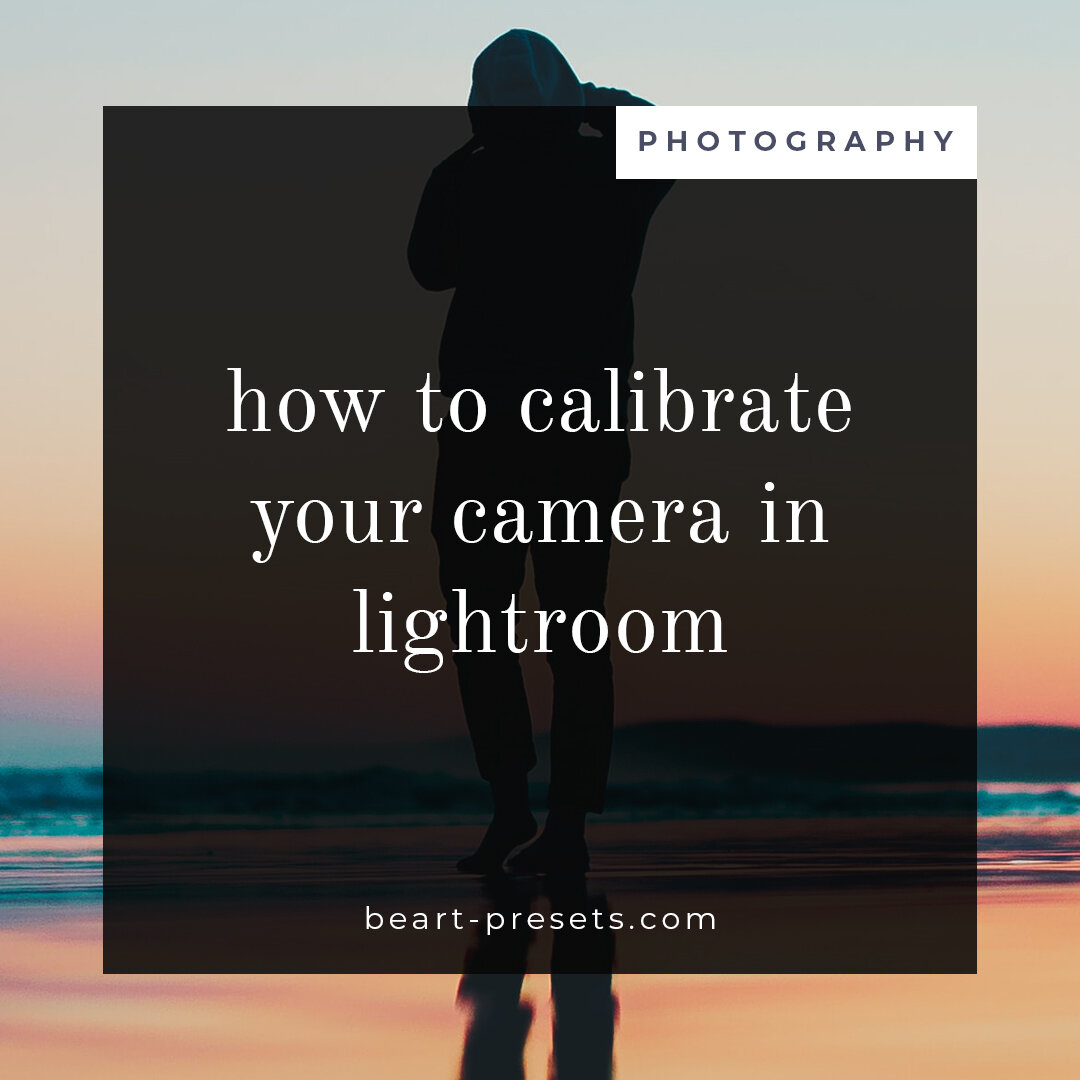
Lightroom's Guide to Camera Calibration
You might wonder why this is even necessary. The answer is simple - calibrating helps you obtain (and maintain) a uniform look between cameras. And ultimately, this allows you to streamline your workflow in post-processing.

Adobe announces exciting new tool for color grading!
There's some exciting news from Adobe! They've released a peek of their new advanced color grading feature for Adobe Camera Raw, Lightroom, and Lightroom Classic.

Three ways to straighten your picture in Lightroom
It's a frustrating revelation when you check a photo later to find it's not straight! An otherwise excellent image can be ruined - unless you know how to straighten it in post-processing.

Nine Valuable Tips for Great Travel Photography!
It's not very difficult to take a good picture when you're traveling. It's not easy, but it's also not an insurmountable challenge. We offer nine tips below on producing great holiday travel photos you'll be proud to share with others.

Six Great Tips to Improve Your Nature Photography
If you are relatively new to nature photography, you might be making some common mistakes. Most photographers have, at some point in their careers, often without realizing it! Correct these mistakes, and you'll notice a significant improvement in your work.

Optimizing Lightroom Previews for Speed and Size
If you're not rebuilding previews in Lightroom, you're likely finding that things have slowed down quite a bit, including scrolling and the rendering of thumbnails.

11 Smart Tips for Marketing your Photography Business
For the rest of us, you'll likely need some marketing for your photography business to remain sustainable by attracting new clients. We've put together ten key points to help you with your marketing plan.

Lightroom vs. Capture One
If you are not already an Adobe Lightroom user, you might be weighing it against Capture One as an option. One of the two - Lightroom - is more popular than the other, but does that necessarily mean it's a better option?
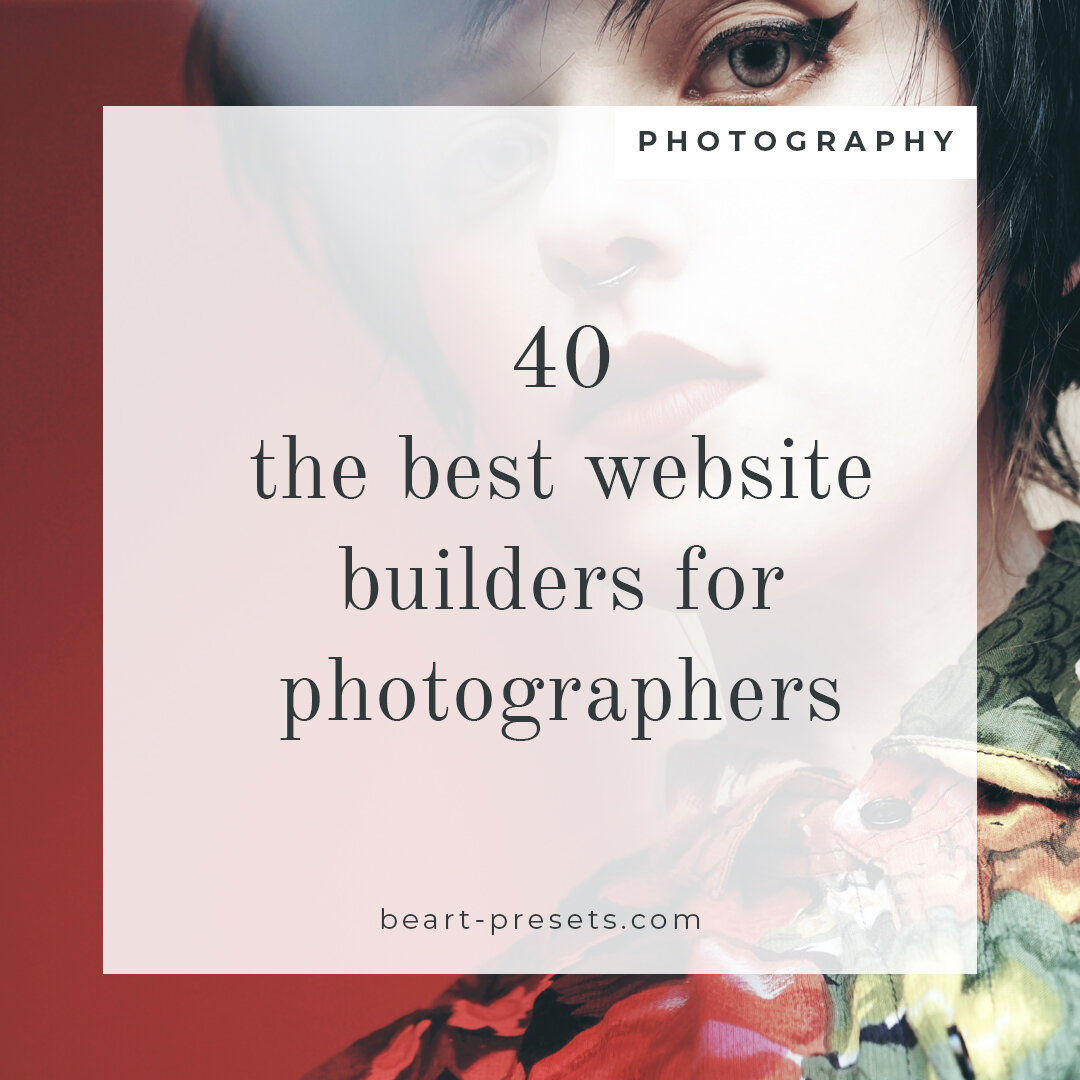
40+ The Best Website Builders For Photographers
We've compiled a list of 40 relatively easy to use website builders that are ideal for photographers. We've kept things simple. Most don't require a lot of time to get a page up and running, with drag-and-drop capabilities.

A quick guide to color spaces in Lightroom
Color spaces are important in professional photography, particularly if you’re submitting an image or images for commercial work. Below you’ll find a quick guide to working with color spaces in Lightroom.
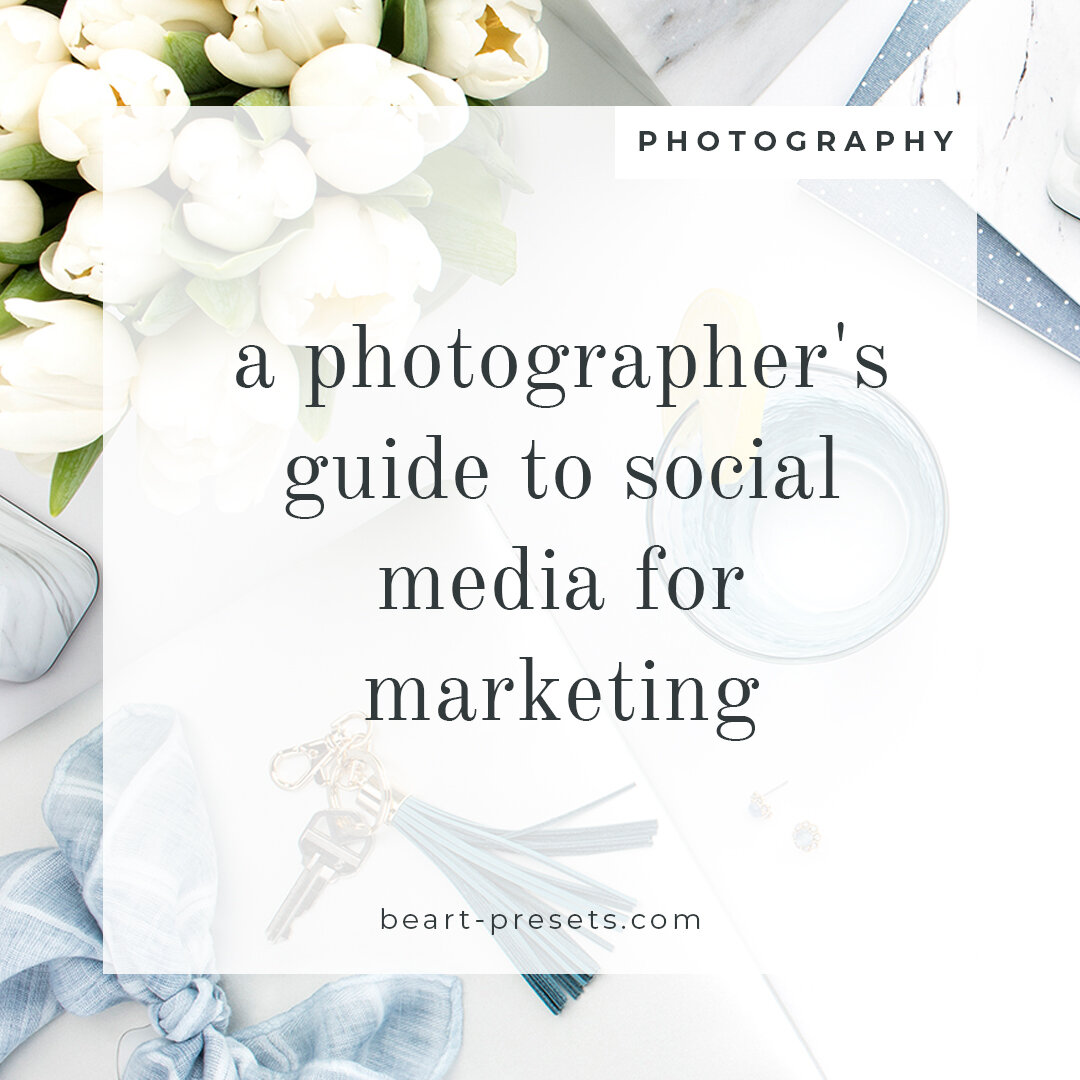
A Photographer's Guide to Social Media for Marketing
A few clicks of your keyboard, and you can step into the social media world populated by billions of people across the planet. In the digitally connected age in which we live, there's no avoiding social media as a useful marketing tool.
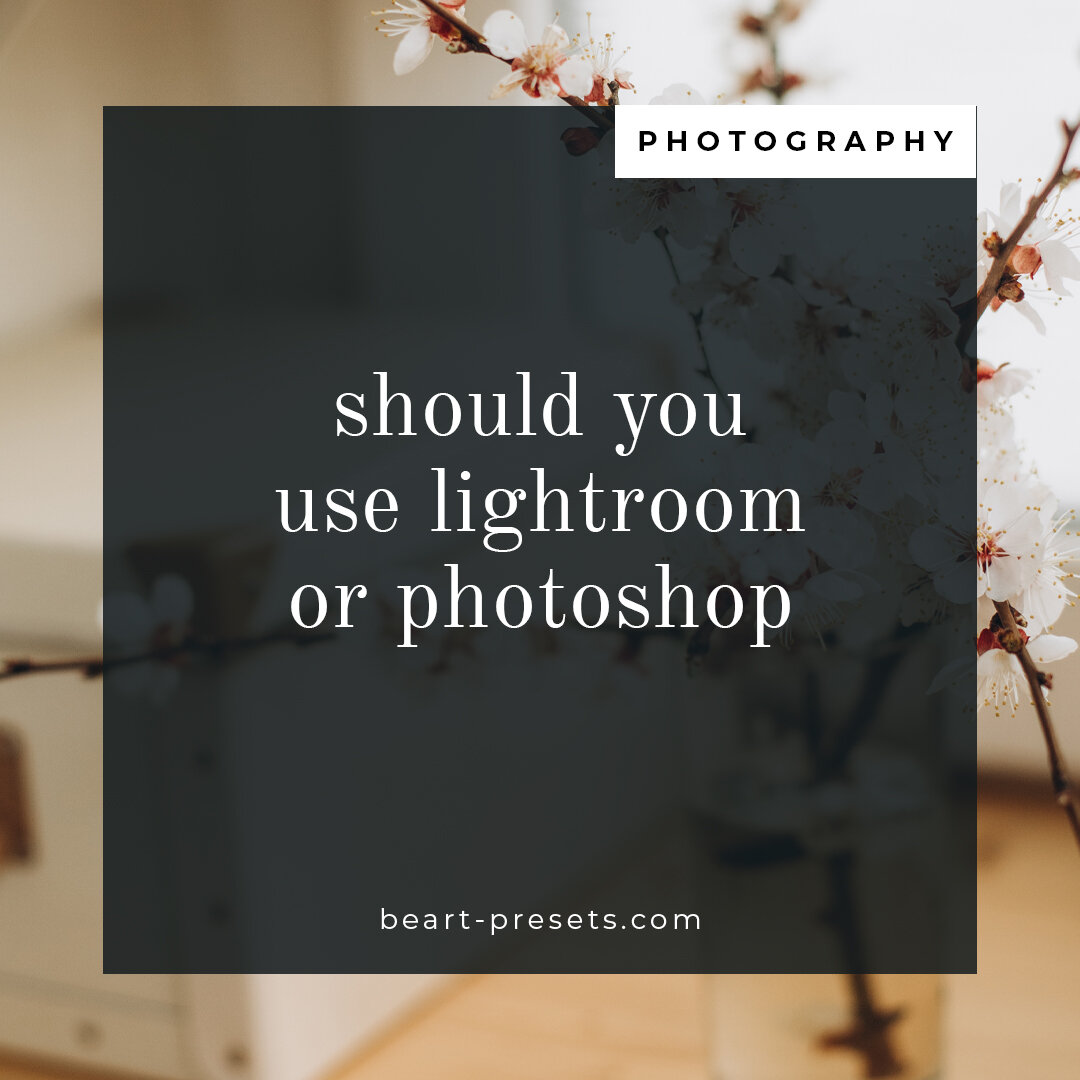
Should you use Lightroom or Photoshop?
Which one should you use: Lightroom or Photoshop? That's a great question, and one we hear rather often! But, a better question to ask is what, if any, is the difference between the two?

At last! Lightroom Classic now supports PSB files!
Adobe has finally delivered on something photographers have long been asking for. At long last, Lightroom Classic supports PSB files! You'll need to update Lightroom to the latest version, however, since it's Version 9.2, February 2020 release.
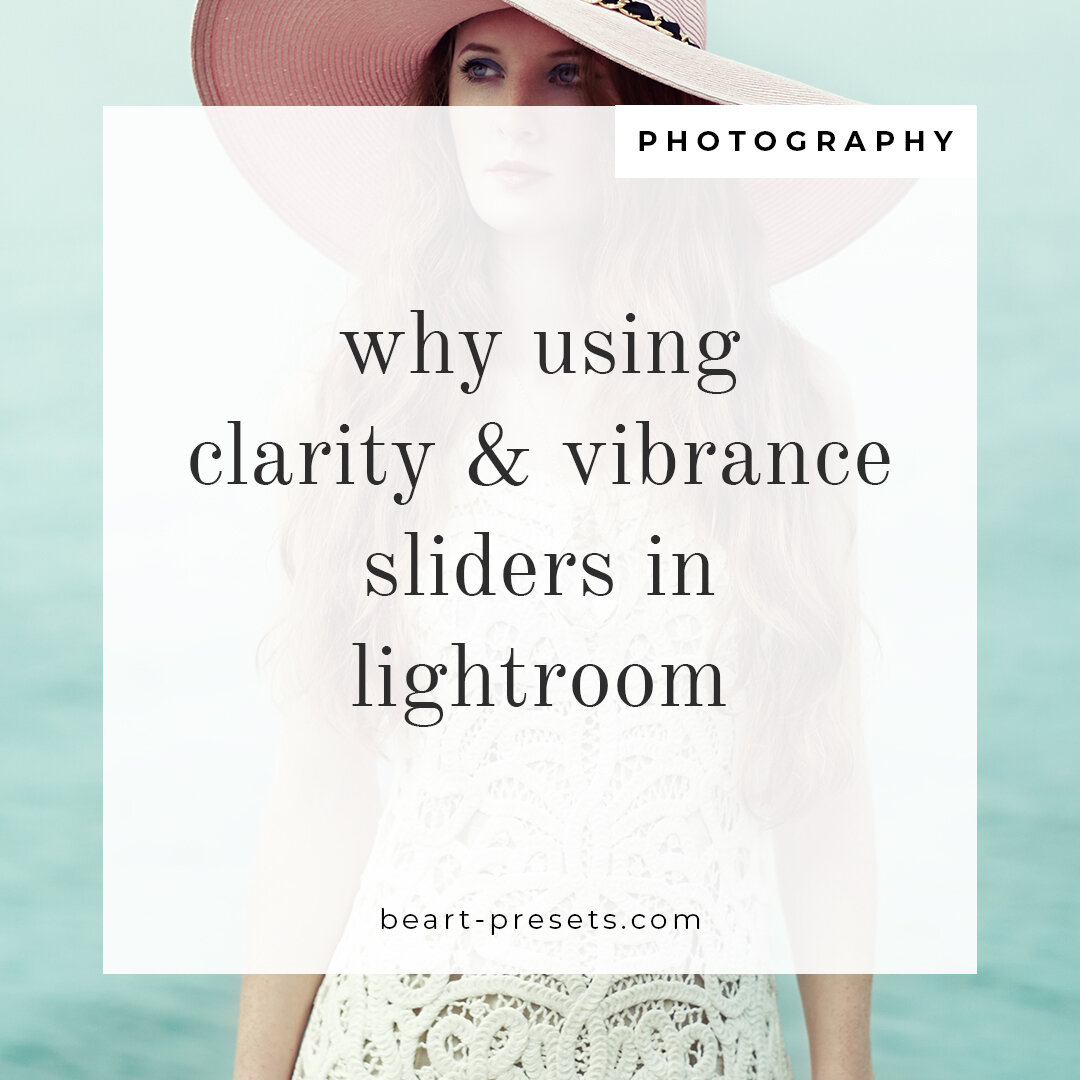
Why Using the Clarity & Vibrance Sliders in Lightroom, Might be Best
In the Develop module, under Presence, you'll see the Clarity and Vibrance sliders. These two will help you improve the contrast and Saturation of your images without much fuss or spending too much time. Let's take a closer look at them.

How to Bring your RAW Images to Life in Lightroom!
The quality of images you take today is far more realistic than of ones taken just a few years ago. That's how fast technology moves. There are several reasons for improved technology, including better equipment and editing software.

10 Best Online Photography Courses
Beginner, advanced amateur or professional - regardless of your level of preparation, online photography courses will help you to improve your skills, be inspired to experiment or discover new opportunities.

How to Create a Professional-looking Slideshow with Lightroom!
Did you know that you can create some relatively professional-looking slideshows in Lightroom?
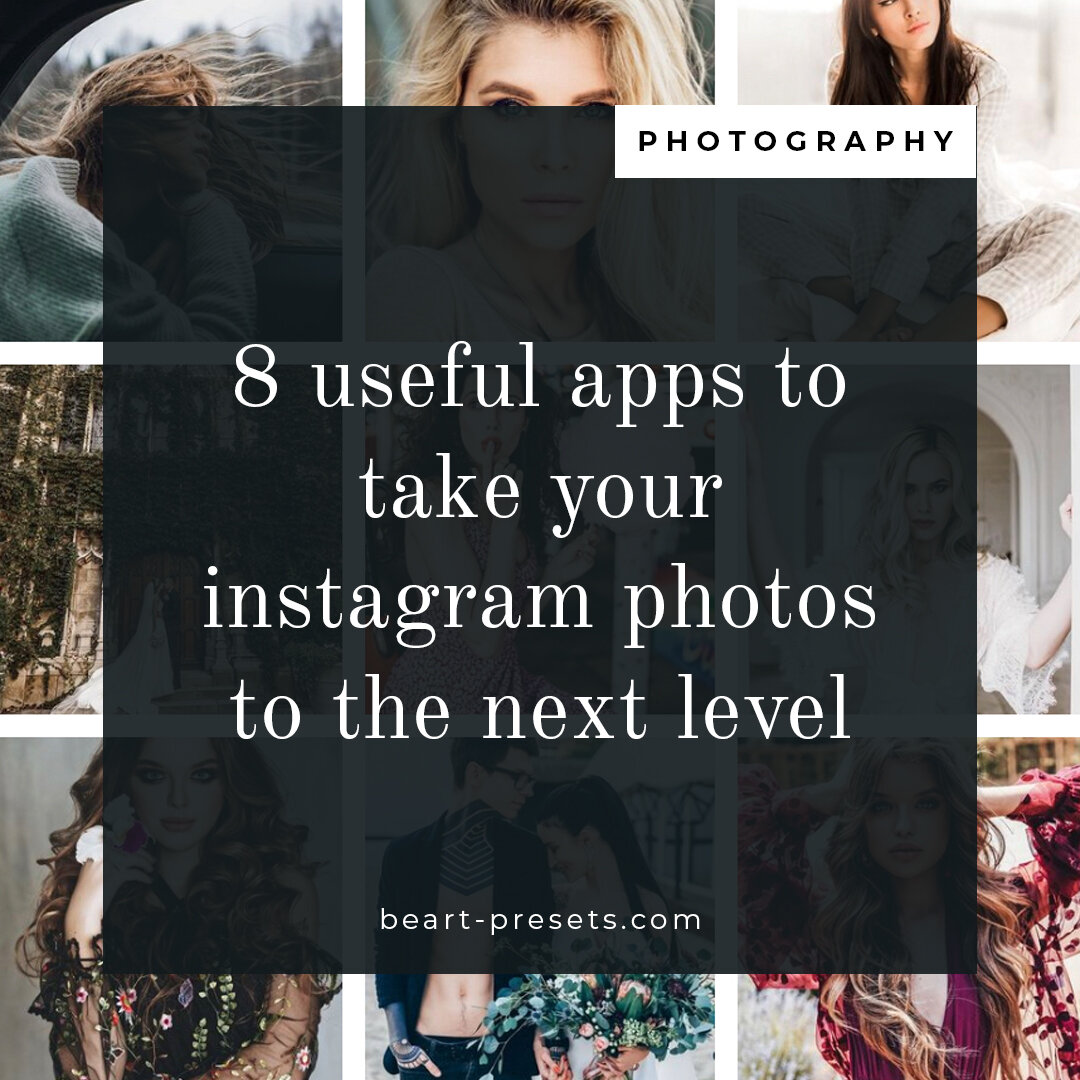
8 useful apps to take your Instagram photos to the next level
In the contemporary world, having a broad reach and being present on social media is quite important for everyone, especially for bloggers. Instagram has around 900 million users monthly, and thousands of photos are shared every day.

How to use Multi-Batch Exporting - Lightroom's new feature
If you have used Lightroom, then you'll understand that "exporting" an image is the same as saving. And when you export, the program creates new files for you that will include any adjustments you've made.
