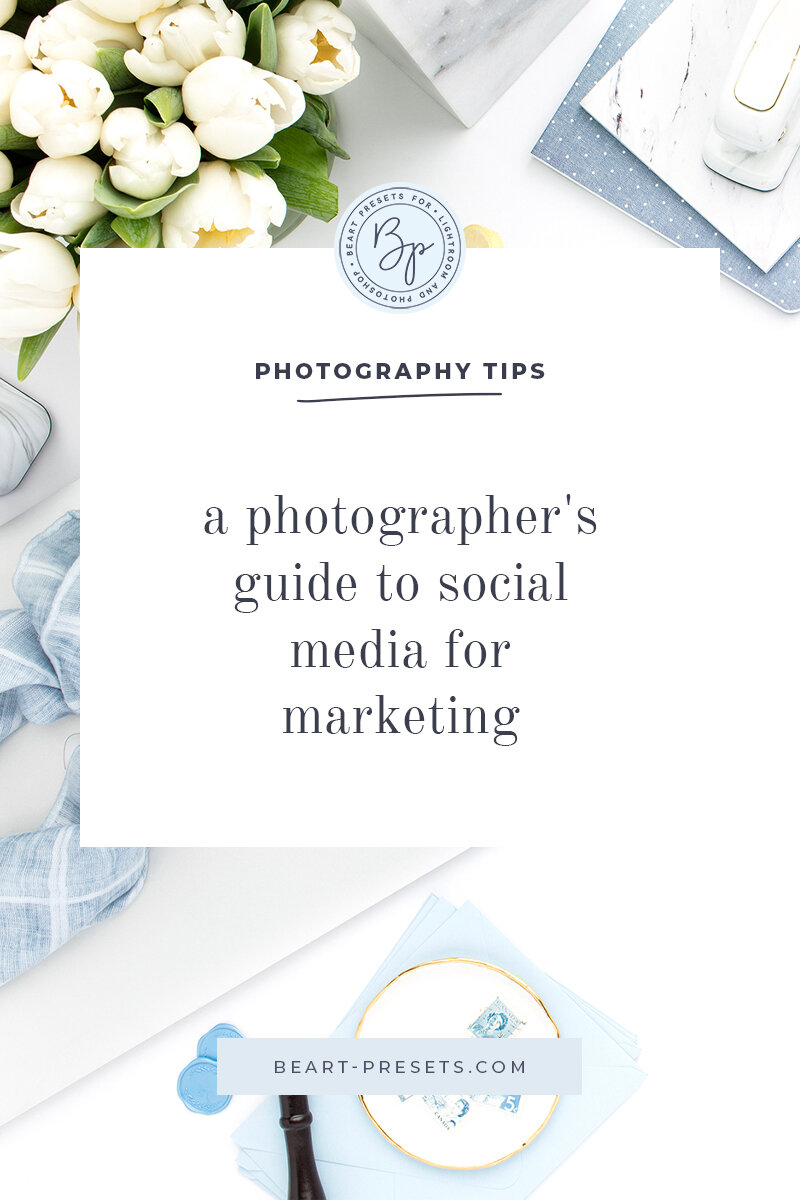A Photographer's Guide to Social Media for Marketing
A few clicks of your keyboard, and you can step into the social media world populated by billions of people across the planet. In the digitally connected age in which we live, there's no avoiding social media as a useful marketing tool.
The key is to leverage it correctly. Below are some guidelines and tips we've put together that can be extremely helpful for photographers.
The Impact of Social Media
If you are a photographer today, it's unimaginable not to use social media; just like it's inconceivable not to have a website. Ten years ago, maybe. Today, not at all!
The impact of social media on the world of photography is evident by the number of platforms available to the many photographers using social media. In the last few years, it has become the most powerful marketing tool available. You can access thousands - even tens of thousands - of potential clients.
Here's a quick look at the benefits of social media
It expands your reach as a small business by putting your content on the Internet
It's free.
It's like a mini-website but on various platforms.
Strategic use of social media can introduce you to potential new clients and garner hundreds of followers.
Use it to connect with other photographers through online forums and communities.
Social media is all about building connections.
Use it to learn from others.
It can grow your business and your brand.
There are some downsides to social media
It can take time to build a following and attract new clients.
It can feel impersonal, especially if you do not see immediate results.
The anonymity of the Internet encourages naysayers and can bring some negative comments on your work.
Unless you're on a high-quality platform for serious photographers, it's not always the best place to seek quality feedback.
It can be a lot of work.
The Best Social Media Platforms for Photographers
Now that we've discussed both pros and cons of social media, let's take a look at some of the best social media sites for photographers.
1. Fstoppers
One of the more popular sites among photographers, Fstoppers, is an excellent site for learning and sharing as well catching up on gear reviews. You can create a profile to share your work with others and solicit some feedback.
2. Pinterest
Another staple site among both photographers and clients, images on Pinterest can be pinned and repined countless times. A few shares can go viral fairly quickly. Savvy Pinterest-using photographers know to create multiple boards across various topics. Portrait photographers often use it to offer wardrobe or venue ideas for their clients. Pinterest has more than 335 million monthly active users and more than 200 billion pins.
3. Instagram
For most photographers today, Instagram can be like a business card when it comes to looking for new clients. Its hashtag system is easy to geo-tag your work for folks can find you. It's like a virtual gallery of your work for the general public, which is why it's so popular with professional photographers. You can even book clients on the platform. Unfortunately, the only place to include a link is in your bio. Instagram has more than 1 billion monthly active users.
4. Twitter
Photographers often overlook Twitter as a useful marketing tool, because it isn't explicitly designed for visual content. However, it's easy to use and, if used strategically, hashtags can help you build a following. It's not an ideal place, however, to share your images. Use it to build your brand using text rather than pictures and to connect with other photographers across the globe.
5. Behance
If you're looking for a place to publish your portfolio, you've found it in Behance, a site for creatives of all types. You also can find professional opportunities on its platform!
6. Facebook
Its "pages" feature, once very popular with small businesses and nonprofits, has undergone some changes to its algorithm in the last few years. Unfortunately, pages now have less visibility. Even so, Facebook can still be a useful tool - mostly because it has a massive following across the globe, and it's free and easy to use. Also, for not a lot of money, you can easily advertise on it while specifically targeting your audience. Facebook has more than 2.45 billion monthly active users.
7. Visura
Another site for photography creatives of all types to share and connect, Visura allows you to publish your portfolio, find competitions, and share your news or blog posts to its community.
8. Flickr
Ello is more for contemporary photography and design. If your style is modern, Ello is the ideal platform for you. It is free, relatively easy to use, and offers a great app as well its web platform.
Editing your Images
You never want to post an image that's not fully ready to be viewed by the public. Consider social media images like a business card or website. You wouldn't be sloppy with either, because first impressions are critical. Since your social media images represent your brand, they should be as flawless as your website - nothing but perfection.
While you might already have a favorite software for editing, we want to list a few good ones you can try.
Lightroom and Photoshop are very comprehensive (although not free) and are popular with professional and serious photographers. Lightroom offers a mobile version for editing on the go.
Instagram (offers some limited editing)
RawTherapee (free)
LightZone (free)
Snapseed (free app)
VCSO (free app)
Google Photo (free)
The importance of a Hashtag
As we said above, building your social media audience or followers can take time and isn't always easy. That's where hashtags come in.
Hashtags are a common denominator across many, if not most, social media platforms. They act as a connector as well as an identifier or topic organizer using one or more words preceded by a hashtag (#). On Instagram, for example, you can search for images using a hashtag word or phrase. On Twitter, it's a way to find content or even other users with similar interests.
One way to leverage the use of hashtags is to use a fee-based service such as:
1. hashtagsforlikes.co
2. FocalMark
FocalMark is specifically for photography.
If you want to grow your audience or followers, use hashtags to both connect and engage with your audience.
Schedule you Social Media Posts
Once you get used to using hashtags, you can consider scheduling your posts, so you're not glued to your device or social media accounts. Schedulers allow you to decide when you want posts to appear. You can sit down once or twice a week to create and schedule content rather than having to do it daily. Just don't forget to include hashtags when you create a post! Here are several schedules to try:
1. Buffer
Buffer is a scheduling app ideal for Facebook and Twitter, but can also be used for Instagram. It can be used on mobile and desktop. It is easy to use across multiple accounts with just one click. It will also create short links for Twitter to free up to character space. If you want, it can generate macro-analytics by the week, month, or year.
2. Later
Later is ideal for Instagram - as a desktop and mobile app - that stores and schedules posts. It's easy enough to use. You can create, organize, and label content to be posted from either your phone or desktop. You can also search for content to repost based on hashtags, photos, or user profiles! A nifty feature allows you to preview the grid of posts and rearrange them by simply dragging and dropping in the calendar.
Monitor your Data
Every social media platform allows you to track - some better than others - your data. It could mean as simple as tracking how many followers to best times to post based on your history of views.
To best use social media to its fullest potential for your benefit, we suggest you regularly check your analytics. It will give you a good look at how and when to best use your social media platforms so that you're not wasting your time.