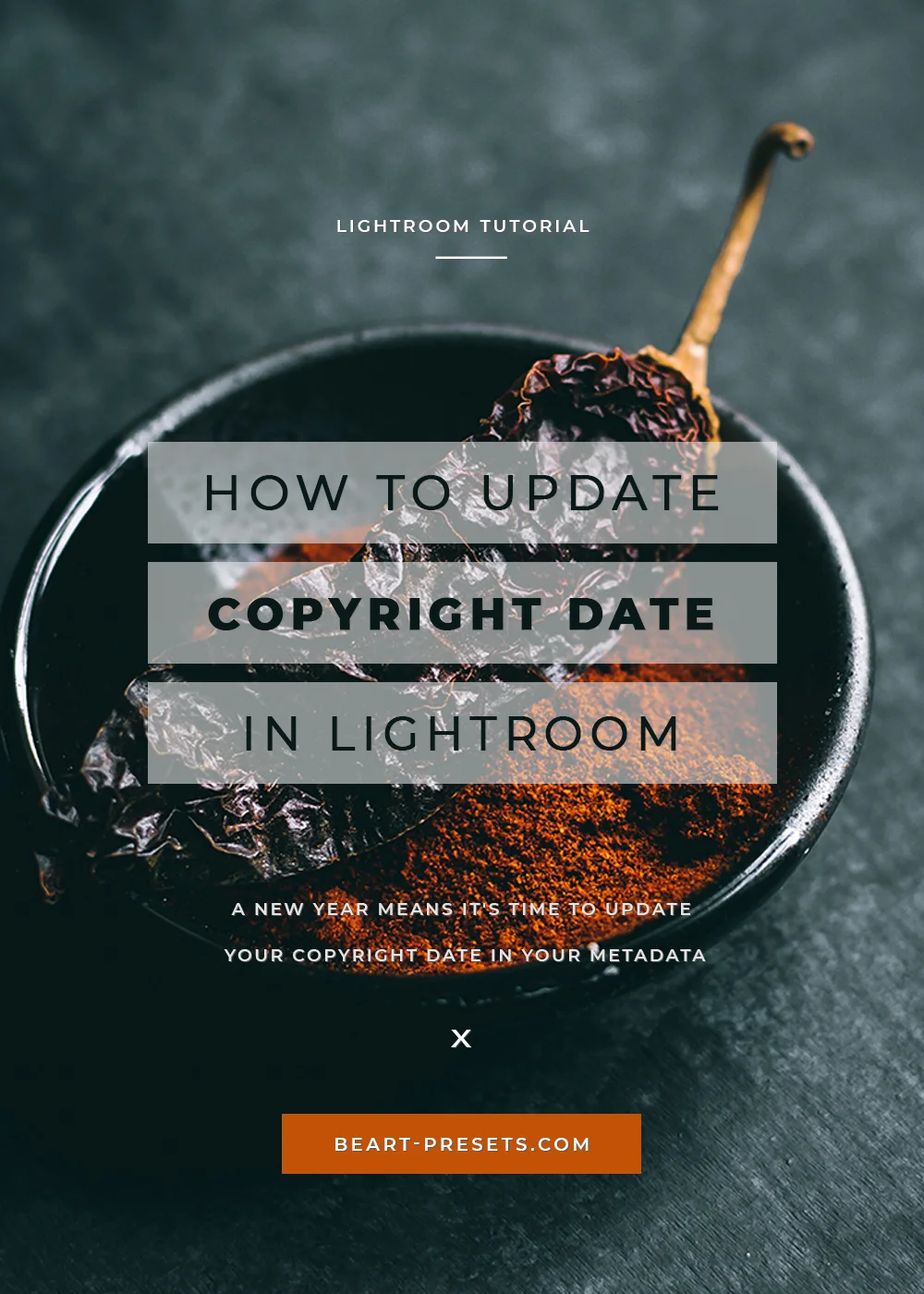New Year Means Updating Copyright Date in Lightroom!
A new year means it's time to update your copyright date in your metadata. This short tutorial applies to Lightroom Classic only. It's an easy update to do using your previous copyright preset. If you don't already have on, meaning this is the first time you'll be doing this, you can create a preset by following the instructions below. Step three addresses that issue.
1: In Library Module, under the Metadata menu, select “Edit Metadata Presets.”
2: In the Edit Metadata Presets window, select the name of the preset you want to Edit to display your copyright template info.
3: In the IPTC Copyright section, click on the field to the right of Copyright and over the previous year type in 2018. If this is your first Copyright template, simply type in the IPTC Copyright and Creator Fields info.
4: Save your new preset in the pop-up menu at the top of the window and selecting “Save Current Settings as New Preset.” When a small dialog opens, enter the name of the New Preset.
5: You can delete last year's copyright Preset if you've already imported all your 2018 images. If you haven't imported all 2018 pictures, you can hang onto the old preset. To delete it, select the 2018 Preset from the pop-up menu and select "Delete Preset" and click the Done button.