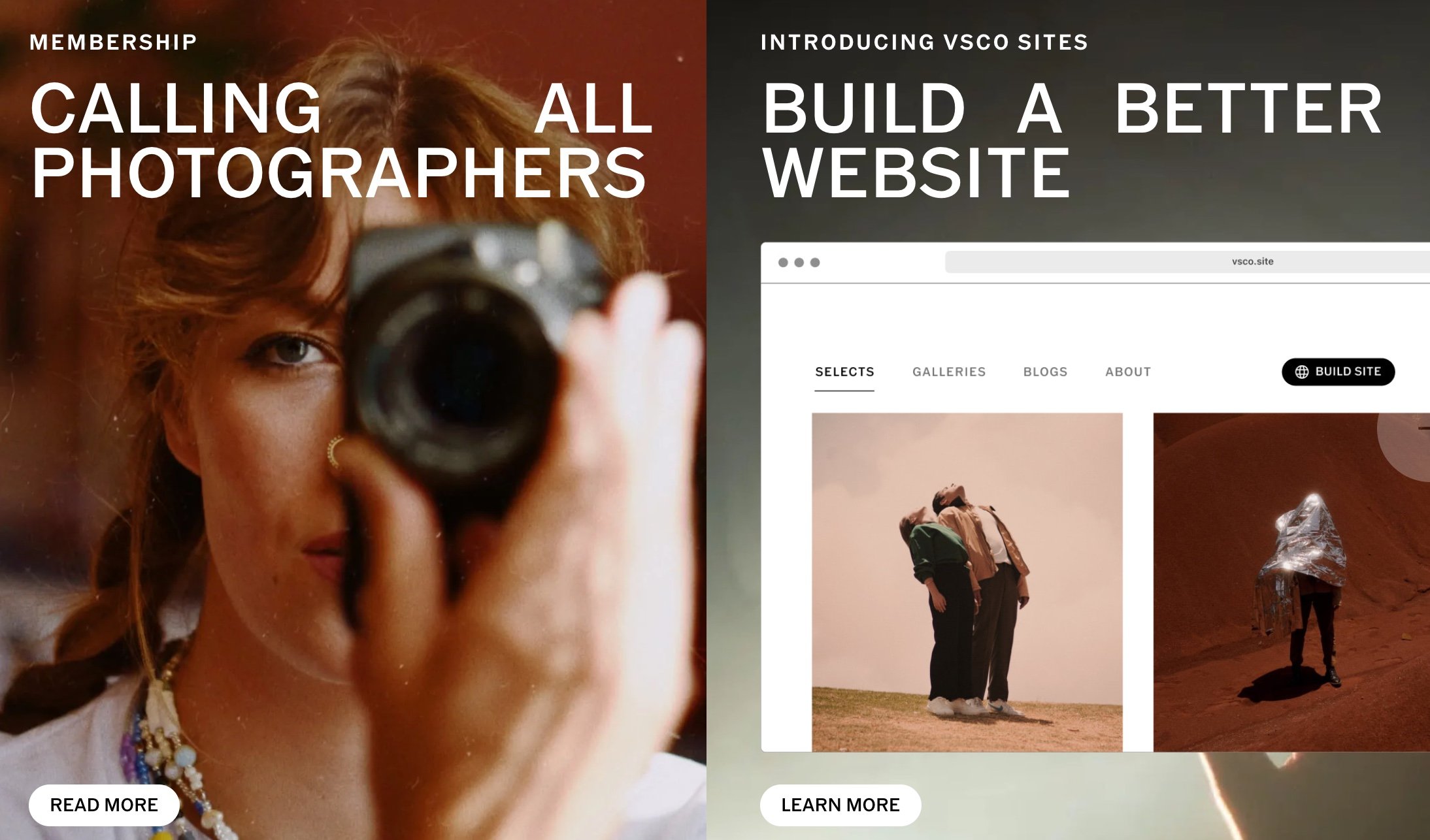5 Must-Have Mobile Photography Apps for Photographers in 2025
Introduction
Smarter phones change how moments are captured and shared through smartphone photography. As modern smartphones contain more and more powerful camera hardware, it's high time to look for apps that can improve the shooting on the phone. From architectures and photojournalists to travelers and casual users, these apps make producing professional pictures from a smartphone or portable device possible.
The Power of Mobile Photography Apps
It's not simply a case of having a basic camera that can point and shoot anymore. Modern-day fashionable touch-enabled mobile phones have astounding features almost similar to conventional cameras. However, the application adds beauty. These apps offer additional features, professional editing options, and options that can turn simple snapshots into great images.
1. Adobe Lightroom Mobile: Professional Editing at Your Fingertips
Adobe Lightroom Mobile is one of the professional mobile photographs retouching solutions. This fantastic application offers functionality very close to what you will get in a desktop video editor, so you can switch between multiple devices without losing productivity. Some features such as camera RAW photo capture & editing, advanced color grading options, and synchronization with the cloud make it possible for photographers to work professionally with Lightroom Mobile even if they're not in front of their computers. Thanks to artificial intelligence inside the app, auto adjustments will help you save time when editing photographs. The preset library of professional photographers is an excellent source, to begin with when you start to search for your style.
2. Snapseed: The Free Professional Editor
Google's Snap Seed has proved worthy of being photographers' most used free editing app. Surprisingly, it is a free app with numerous functional tools that match the paid apps' level. They have advanced editing features and flexibility with all raw files and precise mask options, including those included in the app to 29. One thing about Snap Seed that makes it stand out is the 'Stacks' option; this enables one to go back to a previous edit and make changes where necessary, and that is a feature that many an app, even those that demand a fee, fail to provide.
3. Pro-Cam X: Advanced Camera Control in Your Pocket
Pro-Cam X gives you complete DSLR control on your smartphone camera, offering functions beyond an inherent application. The most notable features that make this device appealing to photography enthusiasts are its aperture control and push/aerial philia with subsequent focus assist, RAW image capture, focus peaking, and exposure bracketing that allows the user to have the technical control that serious photographers deem necessary. This tool is beneficial for proper exposure while shooting through the real-time histogram; however, flexibility has never been as easy while shooting macro photos as it is with the help of focus peaking.
4. VSCO: Developing Your Creative Style
The application started as an app that provides picture filters and has now become a complete creative platform for honing one's photo specialization. It offers cinematic-inspired presets, which are nice touch points to get your desired look, and then its professional editing controls let you fine-tune all the features of your image. Besides editing options, VSCO offers a community for artists and photographers and tutorials on photography.
5. Photo Pills: Planning the Perfect Shot
Map operations are the final aspects that Photo Pills and completes the list of the five must-use planning tools for photographers. In many cases, great photography involves some measure of planning, and this is where Photo Pills scores highly. Still, the app provides features similar to those of the previous one: sun and moon tracking, planning shots using the Milky Way, and visualizing composition using augmented reality. Its location research tools and exposure meter make it suitable for shooting landscapes at night.
Creating Your Mobile Photography Workflow
If you want to get the best of these apps, it is suggested that you enhance them. For example, use Photo Pills to plan your shoot, shoot with Pro-Cam X, do a basic touch-up in Snap Seed, and add the final touch in Lightroom Mobile. Make sure to save the original and edited content to cloud storage and try to incorporate different applications to achieve different photos' potential.
The Future of Mobile Photography
Shortly, mobile photography will bloom even more as these apps grow and are constantly packed with new features. More Artificial Intelligence, advanced editing tools, and enhanced compatibility with a professional environment exist. This will remain inevitable as the smartphone camera grows from strength to strength, and these apps will remain relevant for any photographer when optimizing their mobile photography experience.
Practical Tips for Getting Started
So here are five strong starting steps to encourage you on this journey of superior mobile photography. All of them have their strengths to add to your creative arsenal and let you capture and create professional-looking images on the go using your smartphone.
This avoids the situation where an app user has many installed apps that they do not frequently use due to unfamiliarity or complexity in its usage; hence, it is recommended that beginners should consider one of two apps that match the user's current need and then as the user gains experience or as they require a different app, they can then consider downloading another app.
Conclusion
No matter if you are capturing everyday family events, making small vlogs for social networks, or doing professional shooting, those apps will give you the necessary means to fulfill your ideas. Please remember that the best mobile photography setup is one that does not disturb or bring much interruption to your working style. At the same time, it should help you meet, if not exceed, your creative goals. Discover such applications today and observe your mobility photography enhanced towards greatness.
Get Free Presets for Lightroom created by top photographers to update your presets collection, save down on editing time, and open up new artistic horizons.