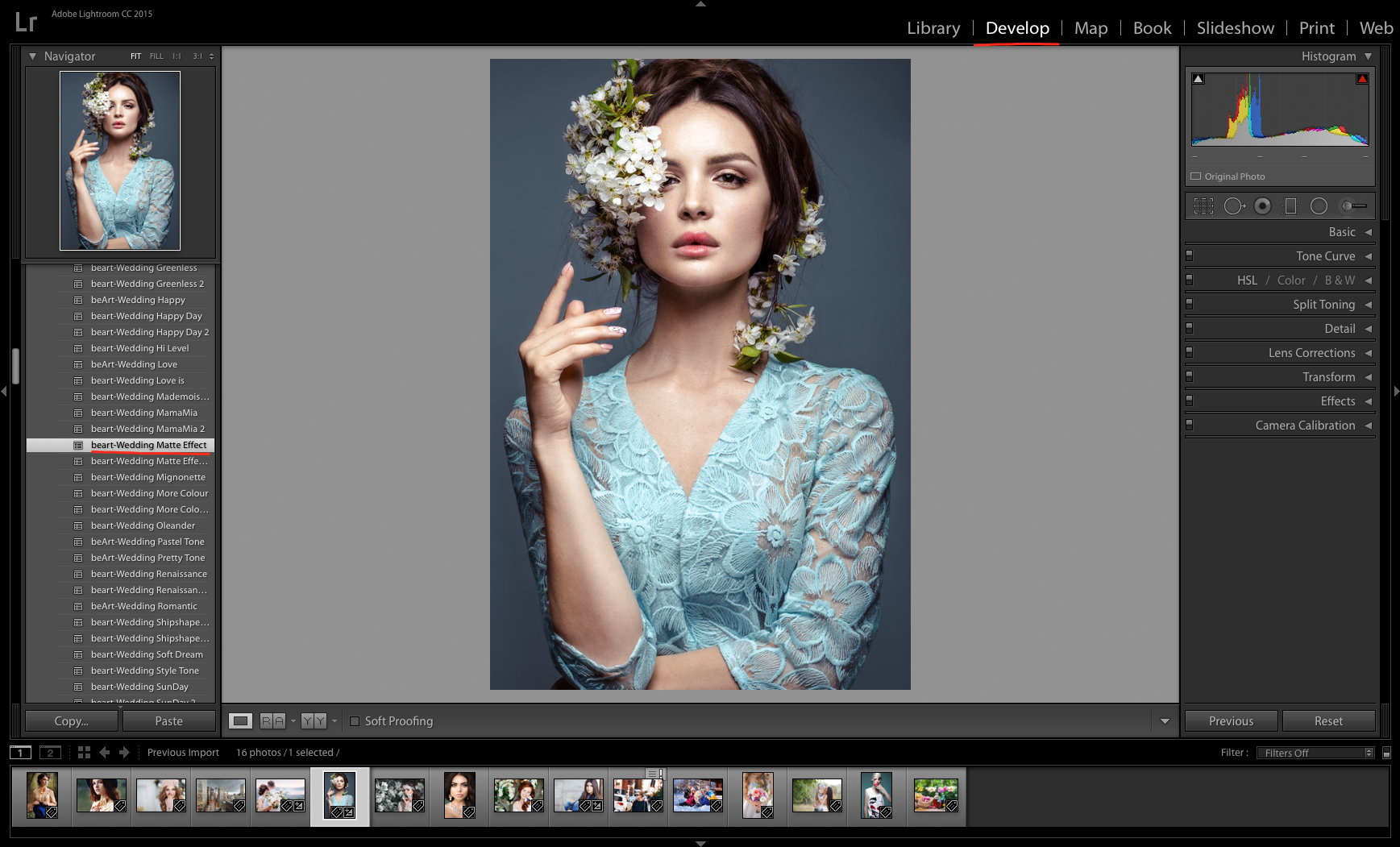How To Apply a Lightroom preset to all your images
I just discovered that there is an option of applying preset on the images which may not be known to many of our photographers. I realized not long after starting to use Lightroom that offers various options in preset application but didn't figure out initially that you could configure your own or install professional Lightroom presets created by BeArt-Presets.
Most photographers have been struggling so much in applying preset on their images. It is a big challenge especially when you’re dealing with a large number of images like weddings and other major occasions. Some of these photographers apply the lightroom preset manually one by one which costs them a lot of time. Others go to the extent of hiring the few photographers who can do it at once. Due to this challenge, you need enough knowledge to it on your own; we are here to give you all that you need to do it.
For you to be able to apply your lightroom preset on all the images at once, you will have to start with a Develop module of Lightroom. This is the main base for you to do the task at once.
You should ensure that your preset is the editing base. You will be able to make editing tweaks from it which will give you an identity as a photographer. It also helps in white balancing and saves time by adding the preset before rather than after.
In the process of applying the lightroom preset on your wedding images at once, you will be required to follow these simple steps:
1. In Development mode, choose a preset you want to apply.
2. Then select all the images that you want to apply the preset on.
3. Click on Sync and press Synchronization.
4. After all that, your preset will appear on all of your selected images at once.
Never waste time again applying lightroom preset on your images manually again, trains yourself with this steps and see the difference in your work. You only need to be good in Develop module of Lightroom for it to work well with you.
This is all written under the assumption that you are familiar with and use Lightroom. If not, this program is fantastic and worth the time to sample it for free. I believe you will agree if you need to improve your services today as a photographer, try this technique of applying preset on your images at once today.