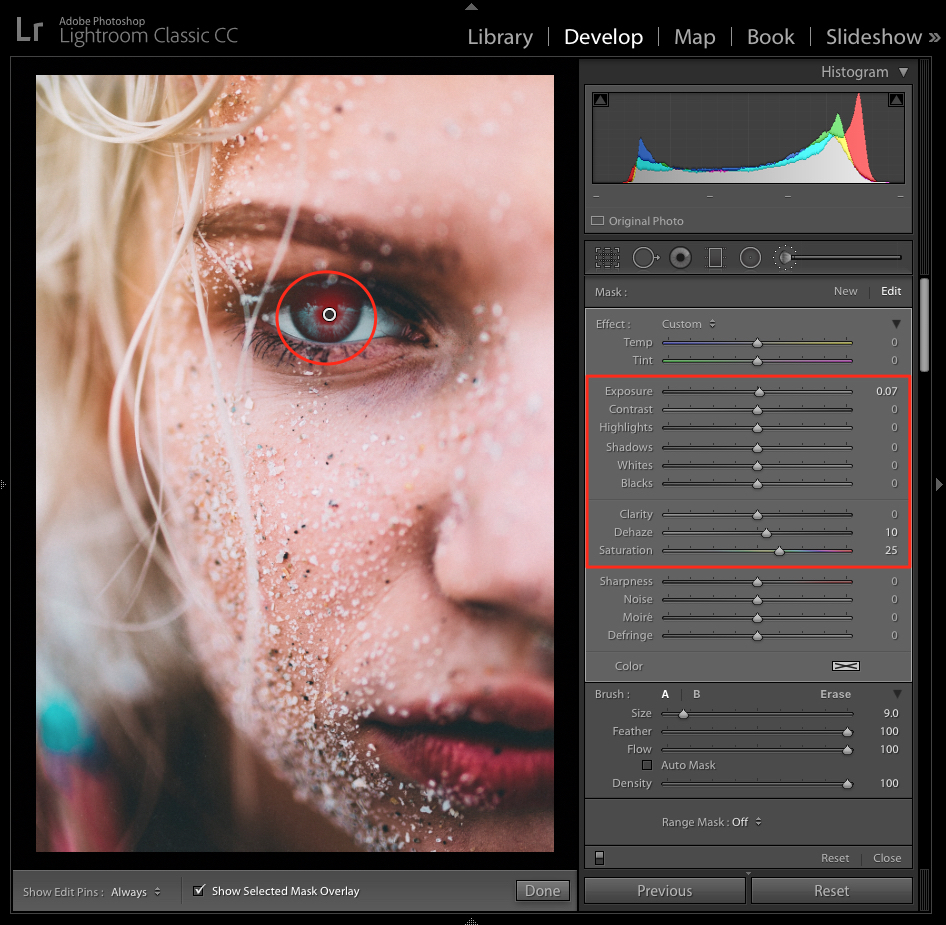Learn how to Enhance the Eyes in Lightroom
If you want to create a moving and memorable portrait, focus on the eyes of your subject. They are the "heart" of any great portrait.
The eyes should appear crisp, their color should be clear and rich, the Iris clearly outlines, and the whites of the eye should be indeed white. If any of these are off just a bit, then it's your job as a photographer to add the necessary enhancements and final touches. In Lightroom, it's not as difficult as you might think.
Here are the four things you can do to enhance the eyes of a portrait
The Iris
The dark ring around the Iris of the eye (known as the Limbal Ring), you should have some contrast to the eye color. If it doesn't show up around the Iris, you can add it to increase the drama of the eyes using the Burn effect - with a small brush for better precision - in the Effect dropdown of the Adjustment Brush.
Iris Color And Clarity
The subject's eyes in a portrait should appear crisp with detail and vibrant in color. If they don't have either one, it's a good idea to add them using the Adjustment Brush.
We recommend working on each eye individually because they might require different adjustments.
Don't over-saturate the eyes with color.
Using the sliders of the Adjustment Brush, we suggest starting with the can Iris Enhance effect found in the Effect dropdown of the Adjustment Brush.
The Whites Of The Eyes
Changing the whiteness of the eyes is a very subjective fix. It could be that you want to retain any color difference in the subject's eyes, for example, when the subject is much older and has a natural off-white color. If the subject's eyes aren't white in the portrait but are in person, then you'll want to make some edits.
Again in the Effect dropdown of the Adjustment Brush, use the Dodge effect. Keep in mind that the overall exposure of the portrait could affect this adjustment. Just like you don't want to over-saturate eye color, you do not want to over-whiten the whites of the eyes. If the eyes are casting yellow, adjust the color temperature toward blue.
The Eyelashes
You might want to define or enhance a subject's eyelashes or lash line. In certain genres, this might be a highly desirable effect. Using the Adjustment Brush (yet again) and Burn effect, you can make the necessary adjustments using the smallest brush size.
Wrap-up
Remember that what you want to do is enhance the subject's eyes. You typically don't want, or you risk changing the nature of your subject. Enhancements and minor edits are improvements, not a complete overhaul of a subject which risks leaving the subject unrecognizable.