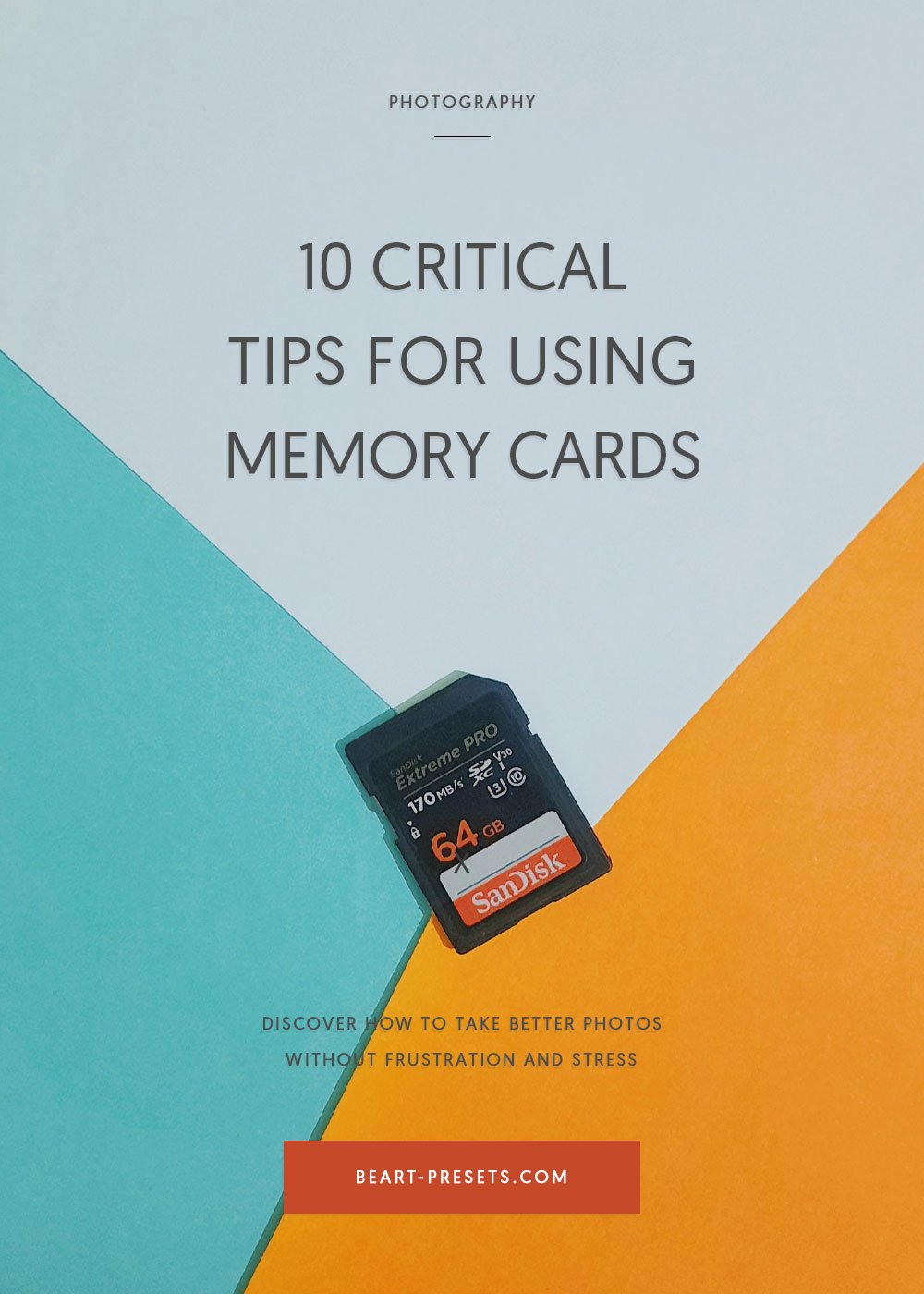Ten Critical Tips for Using Memory Cards
If you're a photographer today, you understand the inherent role that memory cards play in your work. They're a mini-storage unit for your images.
Forget to insert a memory card or to bring a backup card, and you could find yourself unable to shoot. Yet, they're often a relatively ignored topic, rarely discussed in photography blogs.
So, we're here to correct that! Here are our tips for how to use and protect your memory cards. And, yes, there are right and wrong ways to use and store them. Failure to do it correctly and you risk corrupting the memory card's files and losing your images - forever.
1. Correctly Removing Cards
Do not pull a memory card from your computer's card reader slot. The correct way to do it is to safely eject it. On a Mac, right-click the relevant drive and hit Eject. On a Windows PC, use the Safely Remove Hardware option. Also, turn off your camera before removing a card! The camera may still be writing images when you pull out the card, causing those images to be lost.
2. Switching Off Your Camera
This relates to the previous point. Never switch off your camera too quickly after shooting! While this doesn't pertain to all camera models, a good rule is not to turn off the camera immediately after shooting an image. Some cameras take longer to write the data onto a memory card. If you turn off the camera during that process, you risk losing the photos that still need to be written. Note that some newer model cameras will continue buffering after you turn them off. Check your camera's details or avoid turning it off immediately after shooting.
3. Error Messages
This is the first critical point to make. Let's say you're shooting, and a card error message pops up. Stop shooting immediately! If you keep shooting, you could corrupt all the images on the card and not store the ones you shoot after the error message appears. Here's what you need to do immediately:
Turn off your camera.
Eject the card and store it safely.
Insert a new card to keep shooting
4. Use Smaller Cards
It's easier to use larger storage memory cards than a bunch of smaller cards you have to keep swapping out. However, it's not ideal! Relying on one large card to hold thousands of images is risky. If something goes wrong with that card (it becomes corrupt, or you lose it), you're out many images. It's safer to use several smaller cards instead.
5. Don't Fill Up a Card
This anecdotal tip goes back a long way, but it's not commonly practiced. Refrain from filling up a memory card completely. It can lead to issues with certain types of cards.
6. Correct Way to Delete Images
A common mistake is to delete images one-by-one from an in-camera card. Doing that can shorten the card's life. While cards are meant to be used for storage, the fewer times you add or remove data from the card, the better.
The correct way to delete files from a memory card is to wipe them all once you've uploaded those images to your computer. This deletes the files as a single event, not individual deletes.
7. Reformat your cards
Did you know you should periodically reformat your memory cards? It's an excellent way to clean up your card. You should use your camera to reformat the card, but you should use the camera you plan to use with that card.
For example, let's say you used it on a DSLR but want to switch to a mirrorless one. You should reformat the card on the mirrorless camera. Be sure to download your images before you reformat a card!
8. Update Your Camera's Firmware
Keep your camera's firmware up to date each time a manufacturer releases an update. Sometimes those updates relate to the memory card and camera interface. It's a good idea to check for any recently released updates every few months.
9. Update your cards
Memory cards don't live forever. It's a good idea to replace them regularly, especially if you're using them often, and select the best memory card for your work. Old cards risk becoming corrupted or just wearing out. You don't want that to happen in the middle of a shoot with images on the card.
10. Memory Card Storage
Store your cards correctly and safely! Always follow the manufacturer's storage instructions. Generally, you'll want to take the following measures:
Use a dedicated memory card case to store them.
Don't expose them to electromagnetic currents.
Don't expose cards to extreme temperatures and moisture.
Don't mishandle them by crushing, bending, dropping, or puncturing them.
Conclusion
When it comes to memory cards, the old adage comes to mind: "Take good care of them, and they will take good care of you." Use and store them correctly and replace them every so often, and your cards will do well.