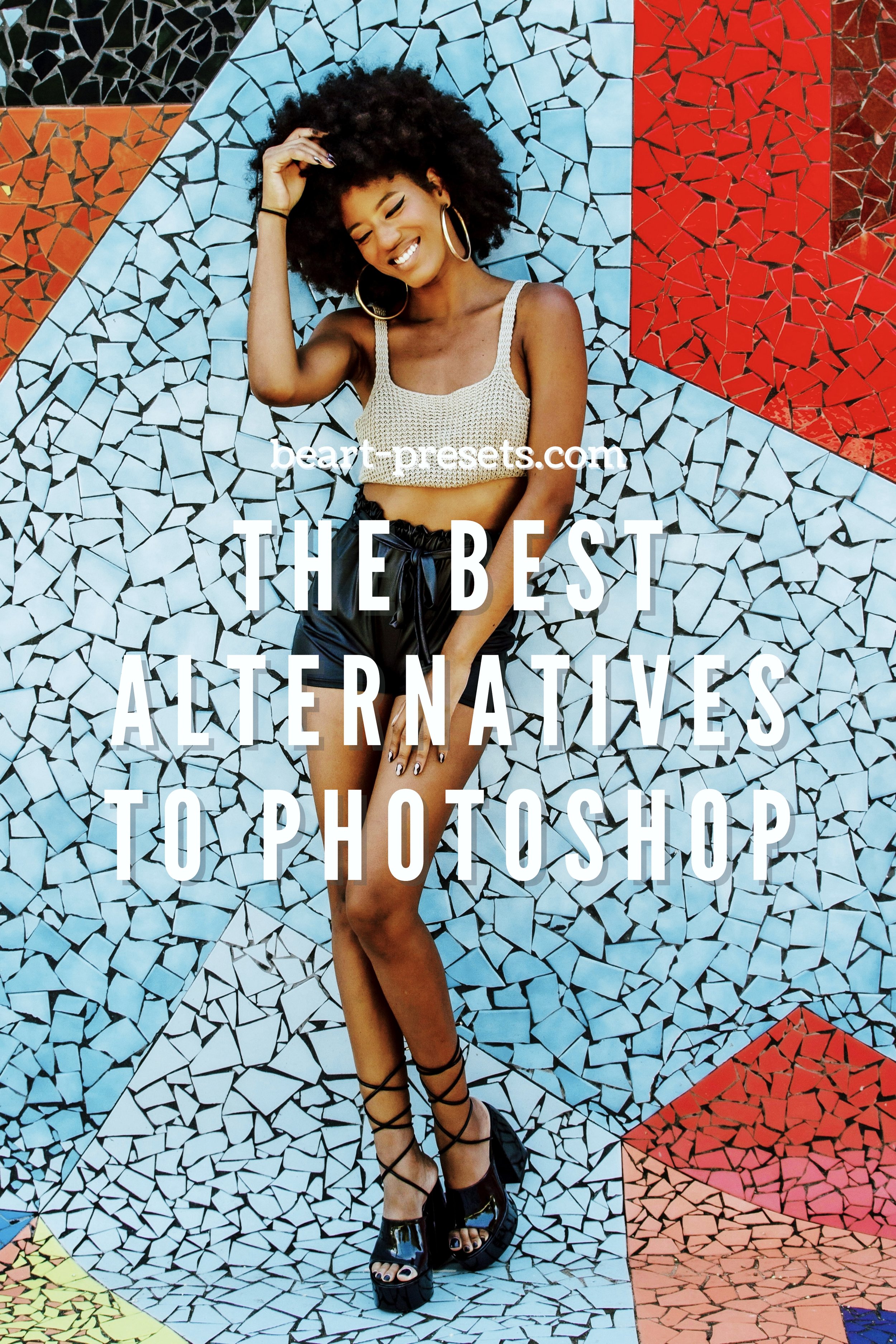The Best Alternatives to Photoshop
Adobe Photoshop is synonymous with professional photo editing and design, no matter the industry. Its capabilities are like what Santoku knives are to Michelin-starred chefs, giving photographers and designers the tools to do anything from editing photographs into otherworldly snaps to creatingenticing graphics for social media.
But maybe you’re just a design intern (or not even a designer at all), and Photoshop has proven too complicated to use. Or perhaps the $22.99 monthly price tag is a little steep for your liking. Or what if you’re looking to support smaller software developers or want an alternative that focuses more on specific functions? The reasons are endless, but luckily, the alternatives are equally as diverse.
Ready to find your perfect Photoshop substitute?
Lightroom
Adobe offers a photography package deal for Adobe Lightroom and Photoshop that comes cheaperthan Photoshop alone at $19.99 a month. With the package, you’ll also get a surge in cloud storage – 1TB instead of 100GB. Both are highly capable of acting as digital photo editing platforms, but they exist as separate entities as they can help you achieve different goals.
While Photoshop is more of a catch-all tool that can be used for a wide range of creative tasks, Lightroom is photography-specific, making it an immediate go-to for post-processing. All those essential tasks a professional photographer needs to perform, like managing their overwhelming collection of images and correcting, enhancing, and adding to them, can all be seamlessly done using Lightroom. To streamline their editing flow even further, many photographers enjoy using Lightroom presets to quickly apply an instant look and feel without starting from scratch.
Affinity Photo 2
Affinity Photo might not have the same dominance as Photoshop does, but it’s an award-winning software that’s a top choice for game developers, illustrators, designers, and other visual artists. While the company has separate products like Publisher 2 for creating magazines and brochures, the two products that compete with Photoshop are Designers 2 to create concept art and Photo 2 – a comprehensive photo editor.
Precision is the name of the game with Affinity Photo 2. The number of tools and features that allow editors to refine their images, as well as advanced capabilities like OCIO v2 support for VFX and 3D artists, are next level. If your work leans more toward illustration and design, Affinity Designer 2 is the vector graphics software you need – the creative freedom is endless, and the outputs sophisticated.
Capture One Pro
Capture One helps you get more out of your long and demanding photography sessions through powerful software that permits tethered shooting. Their software options include on-the-go tablet and mobile software, their base photo software for desktops, and a premium solution for studios. And just like Lightroom, Capture One has its very own presets that help you create a consistent look with ease.
Studio photography is demanding, but this studio-specific software presents the ultimate solution for that particular environment. The innovative Live for Studio feature allows all members of your photography team to track a shoot in real-time and provide instant feedback so the editing process is streamlined and shortened.
Photopea
If you’re a once-in-a-while photo editor or design software user, then Photopea might be a great online alternative. There’s no subscription or download required, and you can instantly start using it without a hitch. However, because it’s browser-based and entirely free, you’ll have to expect that it lacks features and tools and won’t provide the advanced capabilities of software like Photoshop. That being said, that might be exactly why someone would go for Photopea instead.
Photopea is ideal if you’re searching for a platform where you can make quick edits and toy with basic editing sliders to fix contrast, shadows, texture, and other similar qualities. There are also layer masking tools, vector shapes, filters, and many other features that work wonders if you’re just looking to refine and enrich an image.
GIMP
GIMP is another free-to-use software program that you might recognize through its logo – the brown dog holding a paintbrush in its mouth. It’s a general open-source image editor that caters to all sorts of creative professions, featuring a ton of third-party plugin capabilities and customization options.
With GIMP, digital artists can produce graphic design elements, create their own artwork from scratch, and manipulate images. Used in tandem with other free software like Inkscape, you can build incredible workflows without a subscription-based or paid platform. The website also provides an array of tutorials on photo editing, painting, configuration, beginner graphics, and even programming to automate workflows, so you’ll never feel lost.
Krita
The fact that Krita is a free program is mind-blowing. Made specifically for digital painters and drawers, the platform boasts over 100 brush types for different art styles, animation tools, vector libraries, texture packs, brush stabilizers, brush engines, and all sorts of other knick-knacks to make your drawing or animation experience a brilliant one. The interface is intuitive and extremely customizable, letting users create their own shortcuts and craft a workspace that acts as a permanent virtual setup.
Animators will fall in love with the many dockers, including the storyboard, onion skin, and animation timeline dockers that make projects come alive and effortless to manage. As Krita can act as a full-on animation studio, as well as a painting and drawing platform, it’s the quintessential all-in-one solution to go from an initial brushstroke to a final product.
Final Thoughts
Photoshop is the industry leader for a reason, given its rich feature set and integration with Adobe’s larger Creative Suite. For those and many more reasons, many professional editors will stick to their tried-and-true Photoshop just like gamblers will trust sites that pay real money with this guide. However, don’t discount the value you might find in other alternatives. Especially if you’re drawn to specific software offerings that cater to certain types of artists, the excellent alternatives we discussed here can take your final product from good to great in ways that you won’t expect.
Get Free Presets for Lightroom created by top photographers to update your presets collection, save down on editing time, and open up new artistic horizons.