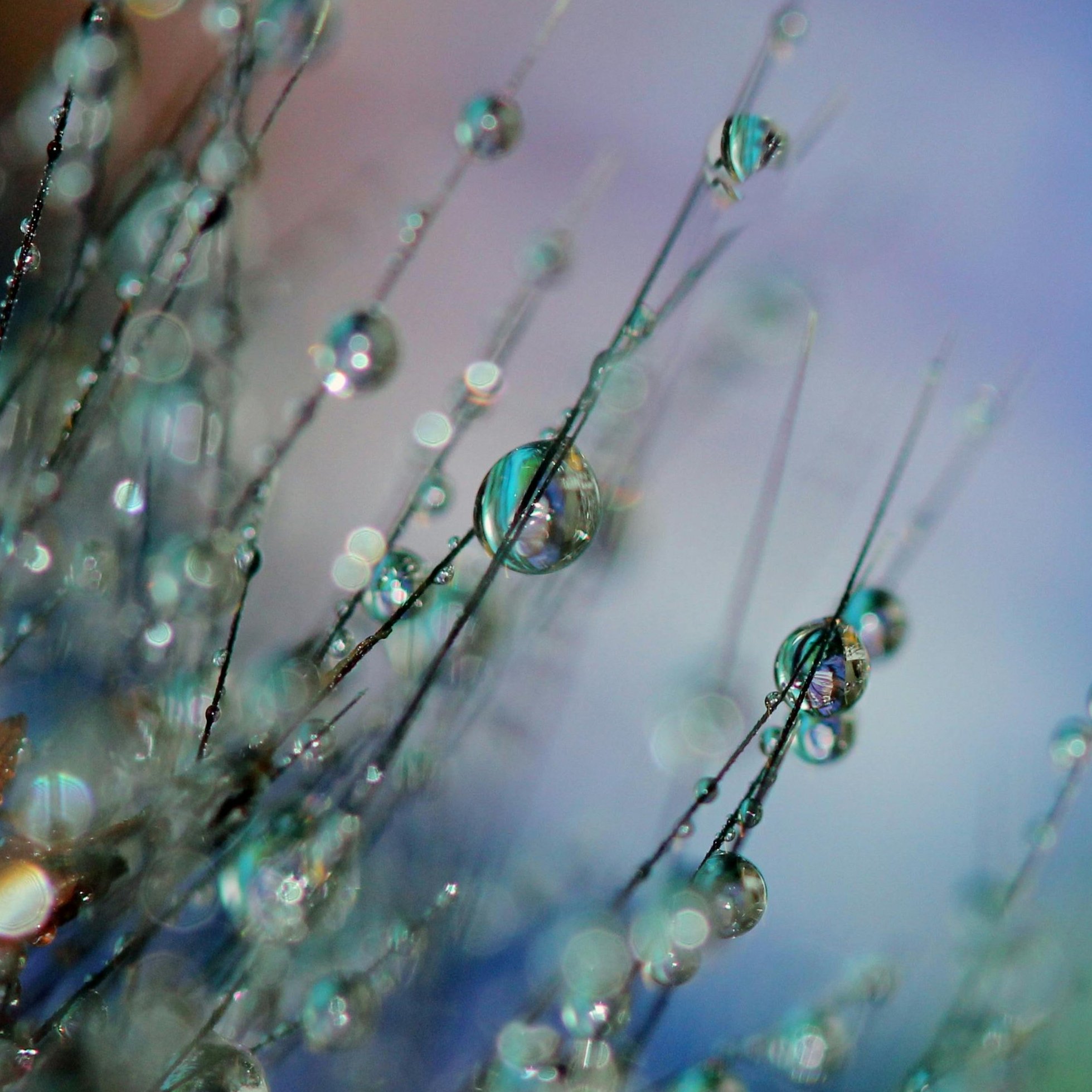How Lightroom Presets Can Transform Your Travel Photos
Are you tired of your travel photos falling flat and lacking that wow factor? Look no further than Lightroom presets to transform your photography game.
Lightroom presets are pre-made settings that allow you to instantly apply a specific look or feel to your photos with just one click. Whether you're a professional photographer or an amateur enthusiast, these presets can take your travel photos from ordinary to extraordinary.
With a wide range of options available, you can easily find the perfect preset to enhance the mood, colors, and overall aesthetic of your images. From vibrant and bold to soft and ethereal, the possibilities are endless.
Not only do Lightroom presets save you time and effort in post-processing, but they also give you the creative freedom to experiment and create a consistent look across your travel portfolio.
So, if you want to elevate your travel photography and leave a lasting impression on your audience, it's time to explore the world of Travel Lightroom presets. Get ready to unlock your photos' true potential and capture the essence of your travel adventures like never before.
Benefits of using Lightroom presets for travel photos
Lightroom presets offer a multitude of benefits for enhancing your travel photos. First and foremost, they save you valuable time and effort in post-processing.
Instead of spending hours adjusting individual settings for each photo, you can simply apply a preset and achieve consistent results across your entire travel portfolio. This allows you to streamline your workflow and focus more on capturing breathtaking moments during your adventures.
Another advantage of using Lightroom presets is the creative freedom they provide. With a wide range of options available, you can easily find the perfect preset to enhance the mood, colors, and overall aesthetic of your travel images. Whether you want to create vibrant and bold photos that capture the energy of a bustling city or soft and ethereal images that evoke a sense of tranquility, there's a preset for every style and preference.
Additionally, Lightroom presets enable you to establish a cohesive look and feel across your travel photos. By using the same presets consistently, you can create a signature style that sets your photography apart and leaves a lasting impression on your audience.
This is particularly beneficial if you're looking to build a brand or showcase your work on social media platforms.
How Lightroom presets work
Understanding how Lightroom presets work is essential to making the most out of this powerful tool. When you apply a preset to your photo, it automatically adjusts a variety of settings such as exposure, contrast, saturation, and white balance to achieve the desired look.
These adjustments are based on the settings saved within the preset, which are typically created by professional photographers or experienced editors.
Lightroom presets are compatible with Adobe Lightroom, a popular photo editing software used by professionals and enthusiasts alike. To use presets, you need to have Lightroom installed on your computer or mobile device. Once you have the software, you can import presets and apply them to your photos in just a few simple steps.
Finding and selecting the right Lightroom presets for travel photos
The key to finding and selecting the right Lightroom presets for your travel photos is to consider your personal style and the mood you want to convey.
There are countless preset options available, ranging from free ones that you can find online to premium presets created by renowned photographers. Here are a few tips to help you choose the perfect presets for your travel images:
1. Research and explore: Take the time to browse through different preset collections and see which ones resonate with your aesthetic preferences. Look for presets that align with the type of travel photography you enjoy capturing, whether it's landscapes, street scenes, or portraits.
2. Read reviews and seek recommendations: Before investing in premium presets, read reviews from other photographers to get an idea of the quality and effectiveness of the presets. Additionally, reach out to fellow photographers or join online communities to ask for recommendations on presets that have worked well for them.
3. Test before committing: Many preset creators offer free sample packs or trial versions of their presets. Take advantage of these opportunities to test presets on your own photos and see how they transform your images. This will help you determine if a particular preset collection is a good fit for your style and needs before making a purchase.
Installing and using Lightroom presets
Once you have selected the Lightroom presets you want to use, the next step is to install them into your Lightroom software. Here's a step-by-step guide on how to install and use Lightroom presets for your travel photos:
1. Download the presets: After purchasing or downloading the presets, make sure to save them in a location that is easily accessible on your computer or mobile device.
2. Open Lightroom: Launch the Lightroom software on your computer or mobile device.
3. Import the presets: In the Develop module of Lightroom, locate the "Presets" panel on the left-hand side. Right-click on the panel and choose "Import". Navigate to the folder where you saved the presets, select them, and click "Import".
4. Apply the presets: To apply a preset to a photo, simply select the desired photo in Lightroom's Library or Develop module. Then, navigate to the "Presets" panel and click on the preset you want to use. Lightroom will instantly apply the preset's settings to your photo.
5. Fine-tune if necessary: While presets can provide stunning results with just one click, you may want to make minor adjustments to suit your specific photo. Lightroom allows you to further customize the settings after applying a preset, giving you the flexibility to achieve the perfect look for each image.
Using Lightroom presets is a straightforward process that can significantly enhance the visual impact of your travel photos. With a few simple clicks, you can transform ordinary shots into extraordinary works of art that capture the essence of your travel adventures.
Adjusting and customizing presets for your travel photos
While Lightroom presets offer a convenient way to enhance your travel photos, it's important to remember that they are not one-size-fits-all solutions. Each photo has its own unique characteristics and may require additional adjustments to achieve the desired result. Here are some tips for adjusting and customizing presets for your travel photos:
1. Evaluate the photo: Before applying a preset, carefully evaluate the photo and identify any areas that may need additional adjustments. This could include exposure, white balance, or specific colors that need to be enhanced or toned down.
2. Use the basic adjustments panel: Lightroom provides a range of basic adjustment tools that allow you to fine-tune your photos. These include exposure, contrast, highlights, shadows, whites, blacks, and clarity. Experiment with these settings to achieve the desired look and feel for your travel images.
3. Make selective adjustments: Lightroom also offers powerful tools for making selective adjustments to specific areas of your photo. The adjustment brush, graduated filter, and radial filter can be used to target specific parts of an image and make localized adjustments. This is particularly useful for fine-tuning details or correcting any imperfections.
By taking the time to adjust and customize presets to suit your specific travel photos, you can ensure that each image looks its best and effectively conveys the story and emotions behind your travels.
Before and after examples of travel photos edited with Lightroom presets
To truly understand the transformative power of Lightroom presets, let's take a look at some before and after examples of travel photos edited with presets. These examples will illustrate how presets can enhance the mood, colors, and overall aesthetic of your travel images.
These examples demonstrate just a few of the endless possibilities that Lightroom presets offer for elevating your travel photos. With the right presets and a little bit of customization, you can produce stunning images that capture the essence of your travel adventures.
Tips for using Lightroom presets effectively for travel photos
To make the most out of Lightroom presets for your travel photos, consider the following tips:
1. Experiment and find your style: Don't be afraid to try different presets and explore various styles until you find the one that resonates with your vision and aesthetic. Lightroom presets are highly customizable, so feel free to adjust and fine-tune them to suit your preferences.
2. Use presets as a starting point: While presets can provide a great foundation for your edits, they shouldn't be seen as a final solution. Use them as a starting point and experiment with additional adjustments to achieve the desired result.
3. Develop a consistent look: To create a cohesive travel portfolio, aim for consistency in your editing style. Using the same presets or a series of presets from the same collection will help establish a recognizable look and feel throughout your images.
4. Keep backups of your presets: It's essential to back up your presets to ensure they aren't lost in the event of a computer or software failure. Save copies of your presets on external drives or cloud storage platforms for added security and convenience.
5. Don't overdo it: While presets can significantly enhance your travel photos, it's important not to overdo the editing. Strive for a natural and balanced look that accurately represents the scene and emotions you experienced during your travels.
Remember, Lightroom presets are tools that should enhance your creativity and storytelling, so use them thoughtfully and purposefully to create captivating travel images.
Additional editing techniques to enhance your travel photos
While Lightroom presets offer a convenient way to enhance your travel photos, there are additional editing techniques you can explore to take your images to the next level. Here are a few advanced editing techniques to consider:
1. Dodge and burn: Dodge and burn is a technique used to selectively lighten or darken specific areas of your photo. This can be particularly useful for emphasizing important elements or creating a sense of depth and dimension in your travel images.
2. Gradient adjustments: Lightroom's gradient tool allows you to apply adjustments gradually across a specific area of your photo. This can be used to balance exposure, enhance skies, or create seamless transitions between different parts of your image.
3. Remove distractions: In post-processing, you can remove distracting elements from your travel photos using Lightroom's spot removal tool or clone stamp tool. This can help draw attention to the main subject and create a cleaner, more focused composition.
4. Sharpening and noise reduction: Lightroom provides tools for sharpening your images and reducing noise, which can be especially useful for travel photos taken in low-light conditions or with high ISO settings. Experiment with these tools to achieve optimal sharpness and clarity in your images.
By incorporating these advanced editing techniques into your post-processing workflow, you can further enhance the visual impact of your travel photos and create truly stunning images.
Conclusion and final thoughts
Lightroom presets have revolutionized the way we edit travel photos, offering a quick and efficient way to transform ordinary shots into extraordinary works of art. Whether you're a professional photographer or an amateur enthusiast, presets can help elevate your travel photography and leave a lasting impression on your audience.
From saving time and effort in post-processing to providing creative freedom and the ability to establish a consistent look across your travel portfolio, Lightroom presets offer a range of benefits for enhancing your travel photos.
By finding and selecting the right presets, installing them into your Lightroom software, and adjusting them to suit your specific images, you can unlock the true potential of your travel photography and capture the essence of your adventures like never before.
As you embark on your journey of using Lightroom presets, remember to experiment, find your style, and use presets as a starting point for your edits.
Don't be afraid to explore additional editing techniques to enhance your photos further. With practice and a keen eye for detail, you'll be able to create captivating travel images that transport viewers to the destinations you've explored.
So, grab your camera, pack your bags, and let Lightroom presets take your travel photography to new heights. Get ready to unlock your photos' true potential and capture the essence of your travel adventures like never before. Happy editing!