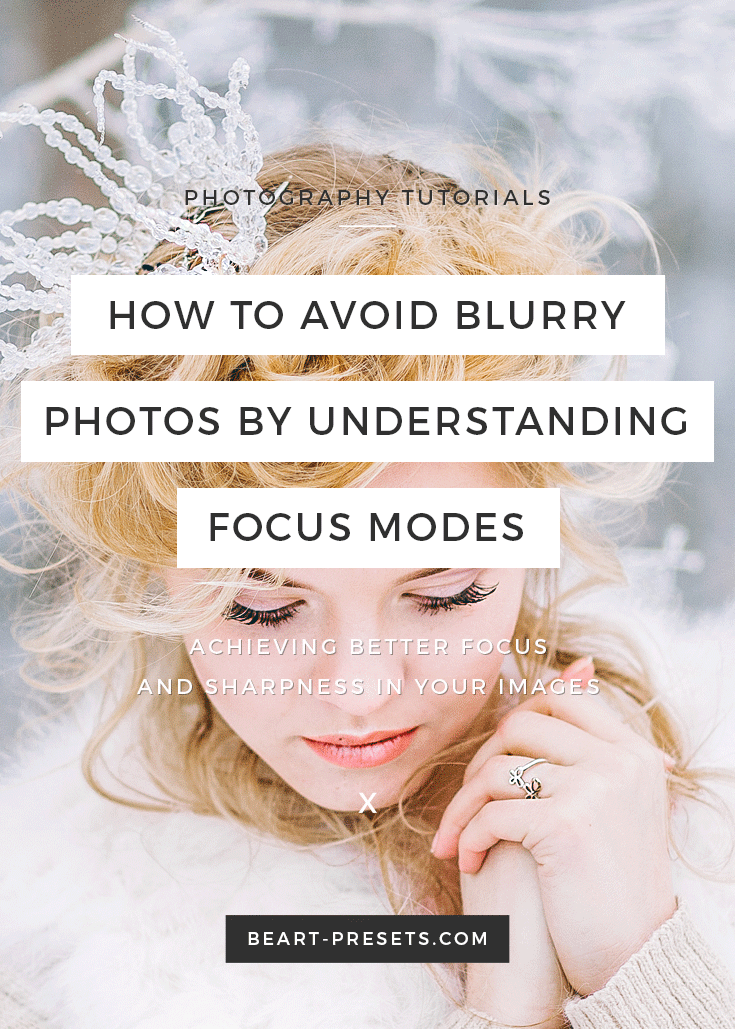How to Avoid Blurry Photos by Understanding Focus Modes
A lot of newbie photographers having difficulties with focus modes adjustment then taking a serious camera in their hands for the first time. And the recognition of the fact that the AF (autofocus) mode should be chosen according to conditions and the object of your shooting — sometimes makes you panic. I just want to note that AF modes and settings on various cameras from different manufacturers are almost the same. They can have different names, location and can be controlled differently, but the approach is the same. And what is the main trick of AF (autofocus)? Let's check out!
First of all, we need to examine the instructions of your camera, section «Focus» (that is how it's called in Nikon cameras, other manufacturers may have other variants) and make sure that AF of your camera is turned on. Advanced cameras have a separate switch, that has M (manual) mode and some other modes — different AFs.
In M (Manual) mode camera operates the similar to those cameras that existed before AF appeared. If you don't have such switch on the body of your camera, that means that AF modes on your camera are managed via a menu.
Moreover, AF lenses with a built-in motor also have an AF switch, quite often with M/A — M mark. Make sure that a lens is placed in an autofocus mode. Don't mix up this switch with an autofocus mode AF-S, these are different things though they have the same name.
Autofocus modes
AF-A (Auto). This is a fully automatic mode in which camera «decides» itself, how to focus. This mode doesn't exist in professional cameras; it's more frequently chosen by newbies, who don't know, which mode to use.
AF-S (Single). This mode is ideal for static, slow-moving scenes. In this focus mode, a camera focuses once as a shutter button is pressed halfway down or an AF-ON button is pressed, if you have such on your camera. The camera won't focus more until you release the button. This variant is preferable when taking landscape photos or portraits. In this case in the camera menu in the AF section when choosing between focus and shutter, I would recommend choose «Focus».
AF-C (Continuous). This mode has a tracking function when camera continuously tracks an object and constantly adjusts auto focus until you release a shutter button. It turns on as you hold a shutter button halfway down. This mode turns on when you are shooting sporting events or making a reportage photography. In this case in the camera menu in the AF section when choosing from focus, shutter + focus or shutter I would recommend choosing something average “shutter + focus.” If your camera has a separate AF-ON button, that you should get into the habit of using – then apply “shutter” value.
Apart from that you should choose the type of AF areas.
Zones and areas of AF
Usually, camera suggests three variants of focus zones, the adjustment of which is made through the menu (in basic cameras), or with a separate trigger on the body of an advanced camera.
White rectangle. This mode is automatic and camera “decides” itself, what AF points to use. Usually, it focuses on the nearest object. If you hesitate which mode to use, choose this mode. In the AF-S mode autofocus points will be selected, and in the AF-C mode, nothing will be chosen.
Crossing. This mode is used when shooting dynamic scenes and moving objects, and require further adjustment, as mentioned below. Crossing works dynamic only in the AF-C mode, in the AF-S mode it's the same as a single-point focus, that is described below. In dynamic mode, you choose a focus point, and the further behavior of the AF system depends on the selected AF area (points).
Point. You just focus on the selected point and choose the point with a selector, which is commonly used to flip through photos or the menu of a camera. This is very convenient when you know what exactly should be in the focus, for example, eyes while taking a portrait photo.
Two types of zones:
Several sensors (AF-Area). The information about focus comes not only from the sensors, that you have chosen, but also from the points that surround it, and the adjacent sensors in the viewfinder are not selected. For example, in Nikon D700 you can select the zone that consists of 9, 21 or 51 points. Usually, the faster something moves, the larger area is required.
3D-tracking. On different models this mode is used with different focus zones, usually crossing or rectangle, this is a tracking mode, in such case not only the distance to the object is taken into consideration but also the contrast of the object of shooting. With the selector, you choose the focus point, focus a camera, and then a focus will follow the object if it moves, or you rotate a camera.